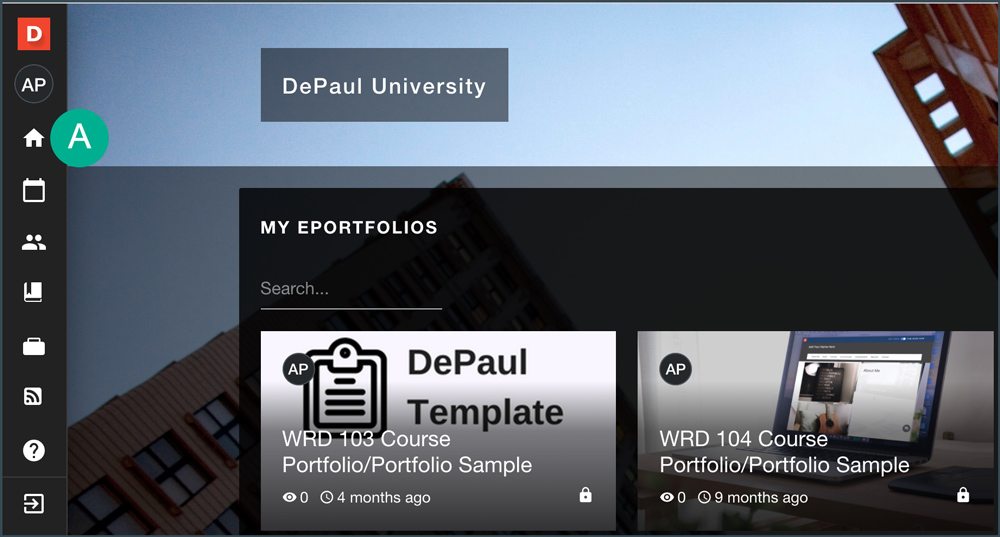All students, faculty, and staff are automatically given a Digication account. Log in with BlueKey credentials, or contact
DigicationHelp for issues with logging in.
Note: Digication works best in the latest version of Firefox. Adobe Flash, cookies, and javascript must be enabled in the browser to use all features.
- Go to
http://depaul.digication.com.
- Select
Login [A].

- Select
DePaul University [A].
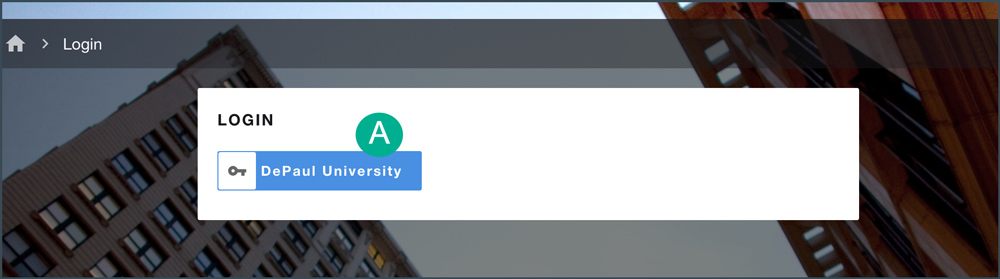
- Enter BlueKey username and password.
- Select Login.
- After logging in, the Digication “Home” page will open. This is where a list of classes and portfolios can be found. To return to this page from any other section of Digication, Select the Home icon from the navigation sidebar [A].