Contact a consultant in the Center for Teaching and Learning (CTL) to incorporate games or simulations into course learning activities. The CTL interactive-design team works with faculty members to either create custom interactive materials or recommend existing tools that best suits their needs. Incorporating games and simulations into courses can provide many benefits, including:
-
Allowing students to learn by doing: Interactive simulations provide a way for students to become active participants in the learning process and learn from their mistakes in a low-stakes, safe environment.
-
Keeping students engaged: Games and simulations can provide a valuable supplement to traditional instructional methods that keep students engaged and deliver course content to a wider variety of learning styles.
-
Expanding learning beyond the classroom: Games and simulations allow students to practice concepts and skills from any location
Examples
The examples below highlight several projects that CTL staff have worked with faculty to create. To propose a project, contact Sharon Guan at xguan@depaul.edu.
This game was created for a Religious Studies course offered by Chris Tirres. Tirres wanted to offer students an online game to replace an activity he typically conducts in his face-to-face courses to help students review key facts about Islam. Inspired by the popular gameshow Jeopardy!, this web-based game allows students to check their knowledge through multiple-choice questions grouped by category and difficulty level. To help motivate students, Tirres offers a reward to the player who attains the highest score in the shortest amount of time.
Eva Patrikakou and Carol Wren wanted their students in the College of Education to see an assignment through the eyes of a student with a learning disability. In this simulation, students are given two minutes to write a short essay about their weekends, but they are not allowed to use several common letters. Alert messages with startling sound effects interrupt students if they attempt to enter a forbidden character, while other warnings automatically appear at specific intervals, belittling students with messages such as, “Can't you write any faster?” At the end of the activity, students are reminded that the humiliation and frustration they felt in trying to complete this task is similar to what students with learning disabilities feel on a regular basis when trying to complete activities in class.
This tool was created for Jim Sowerby, an adjunct professor in the College of Law. When teaching legal writing, Sowerby found it challenging to show students that there isn't always a single, ideal way of communicating an idea. The text revision tool allows users to quickly compare variations in short writing samples and recognize how small changes in word choice can have a big impact on a reader's interpretation of the information being presented. While the version shown here contains mostly law-related examples, the content can be easily changed to improve students' persuasive and creative writing skills in other disciplines.
Visual Phonics Tool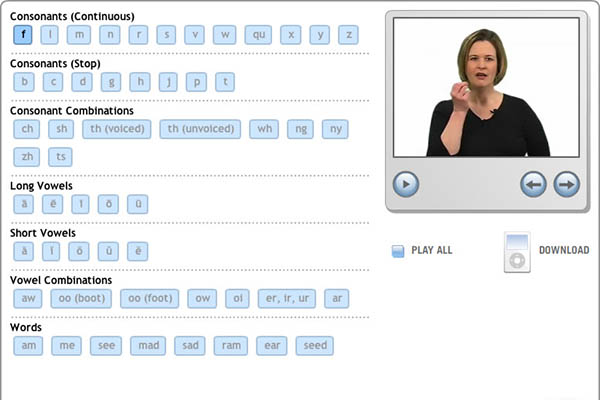
This tool was created for Beverly Trezek, an associate professor in the School of Education. Trezek wanted an interactive tool to help students learn “visual phonics,” a series of gestures that correspond with specific phonetic sounds. This system is used to help students with hearing impairments and other learning disabilities improve their reading and pronunciation skills. To view a demonstration of this tool, contact your instructional technology consultant.
DePaul Faculty Publications
Cook, L., & Olson, J.R. (2005).
"The sky's the limit: An activity for teaching project management." Journal of Management Education 30 (3), 1- 17.
Reinhardt, G., & Cook, L. (2006). "Is this a game or a learning moment?" Decision Sciences Journal of Innovative Education 4 (2), 301-305.
Further Resources
Dickey, M.D. (2005).
"Engaging by Design: How Engagement Strategies in Popular Computer and Video Games Can Inform Instructional Design."
Educational Technology Research & Development. 53(2).
Gee, J. P. (2003). What Video Games Have to Teach Us About Learning and Literacy. New York: Palgrave Macmillan.
Gee, J. P. (2012). "What Video Games Have to Teach Us About Teaching and Learning." Video of Keynote, 2012 DePaul Teaching and Learning Conference. Chicago, Illinois.
Learn More
Learn more about integrating games and simulations from the staff at the Center for Teaching and Learning
View Related PostsSchedule a Meeting
Set up a meeting with a CTL staff member for one-on-one help. After you click the button below, enter your campus connect credentials and you will be redirected to our appointment system.
Make an Appointment