Oracle Cloud, our vendor for the BlueSky system (HR, Payroll, Finance), will be introducing some visual and design changes over the next year and a half. This is not a new system; it's BlueSky getting a new look and feel. Our hope is that the changes will improve your experience with commonly used portals.
This will be an ongoing project and you'll see different areas in BlueSky update to the new look over time. As updates go live in the system, there will be messages in BlueSky alerting you to the changes in that section, self-guided help tutorials to help you navigate, and drop-in sessions with subject matter experts to ask any questions that arise.
Latest Updates
BlueSky Requisition Update - 9/19/25
We are pleased to announce the release of the updated BlueSky Requisition module. The enhancements include a modernized design and improved navigation, offering a more intuitive and efficient user experience.
BlueSky Walkthroughs
When entering a requisition in BlueSky, you can follow guided flows by clicking on the red BlueSky Help icon, which displays as a red question mark on the BlueSky home screen. Use these flows to guide you through each step and help you navigate the new user interface.
Purchase Requisition Entry - Goods
Purchase Requisition Entry - Services
Knowledge Base Articles
Creating a Requisition for Non-Catalog Goods & Services
Creating a Requisition from the Catalogs
Setting Up Requisition Preferences
BlueSky Drop-in Sessions
- Monday, September 22, 10:00 a.m. - 10:30 a.m.
- Wednesday, September 24, 2:00 p.m. - 2:30 p.m.
- Friday, September 26, 10:00 a.m. - 10:30 a.m.
BlueSky Goals and Performance Update - 6/16/25
We have a few updates for our 2024-25 performance document that we hope will streamline your experience, including the document now being on one page, new icons to indicate progress along the way, and highlighting in case you missed any sections so that you know what needs to be done.
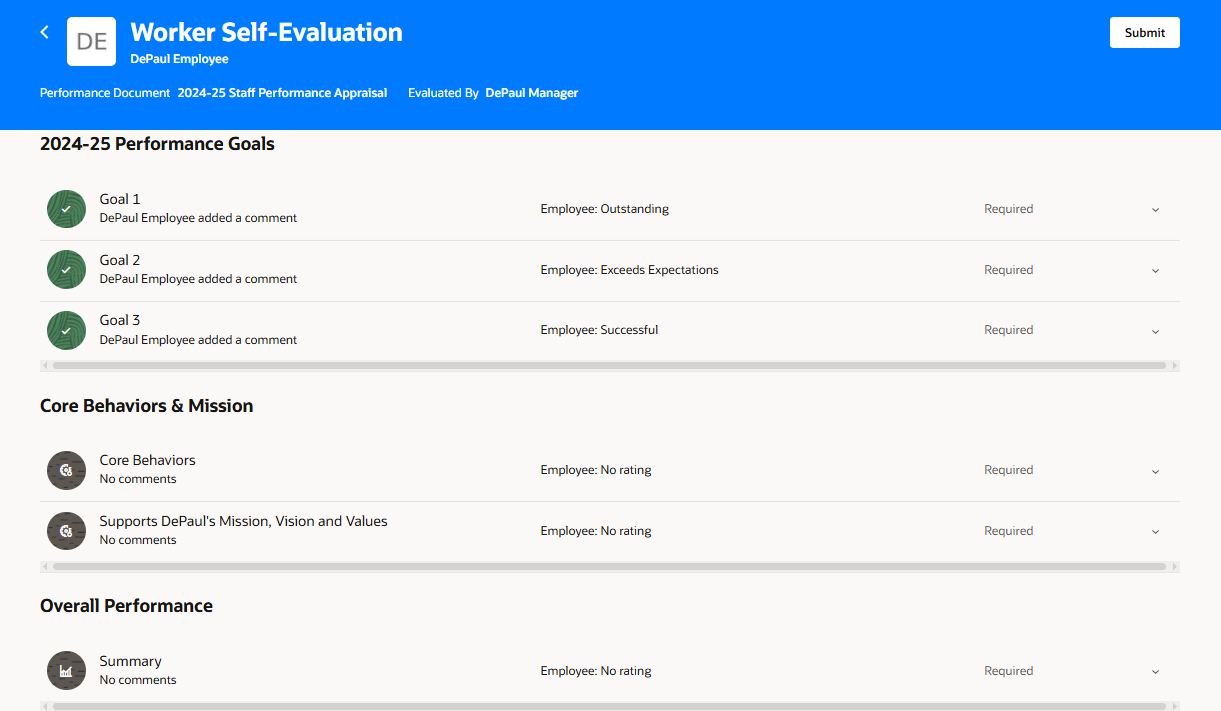 New Employee Performance Appraisal
New Employee Performance AppraisalBlueSky Walkthroughs
Add a New Goal
Edit a Goal
Manager Approve Goals: Simple Method
Manager Approve Goals: Manual Method
Employee Self-Evaluation
Manager Evaluation of Employee Performance
BlueSky Time Card Update - 5/28/25
BlueSky's time card system has been updated to streamline time entry and management for employees, students, and line managers. Employees can expect quick-and-easy time entry and submission, the ability to create and save time card templates, and even an option to add time for a future pay period. Line managers, meanwhile, will now have a shortcut under My Team > Quick Actions for faster access to their team's time cards and the ability to update their team's time cards from two previous pay periods.
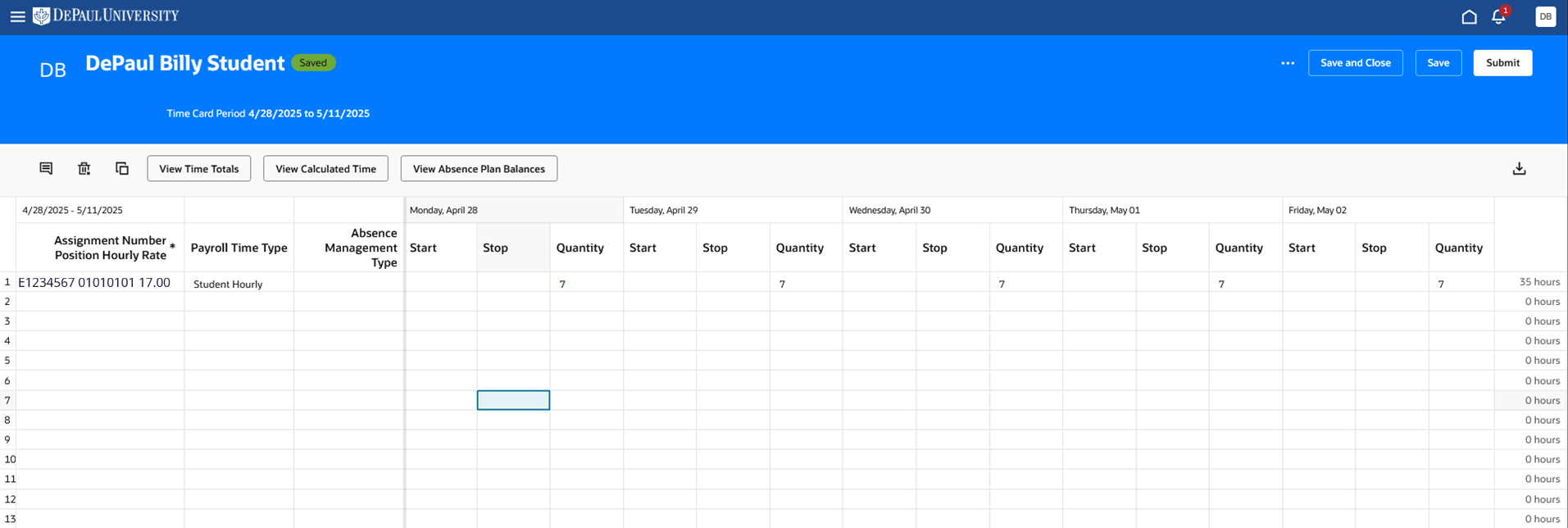 New Employee/Student Time Card
New Employee/Student Time Card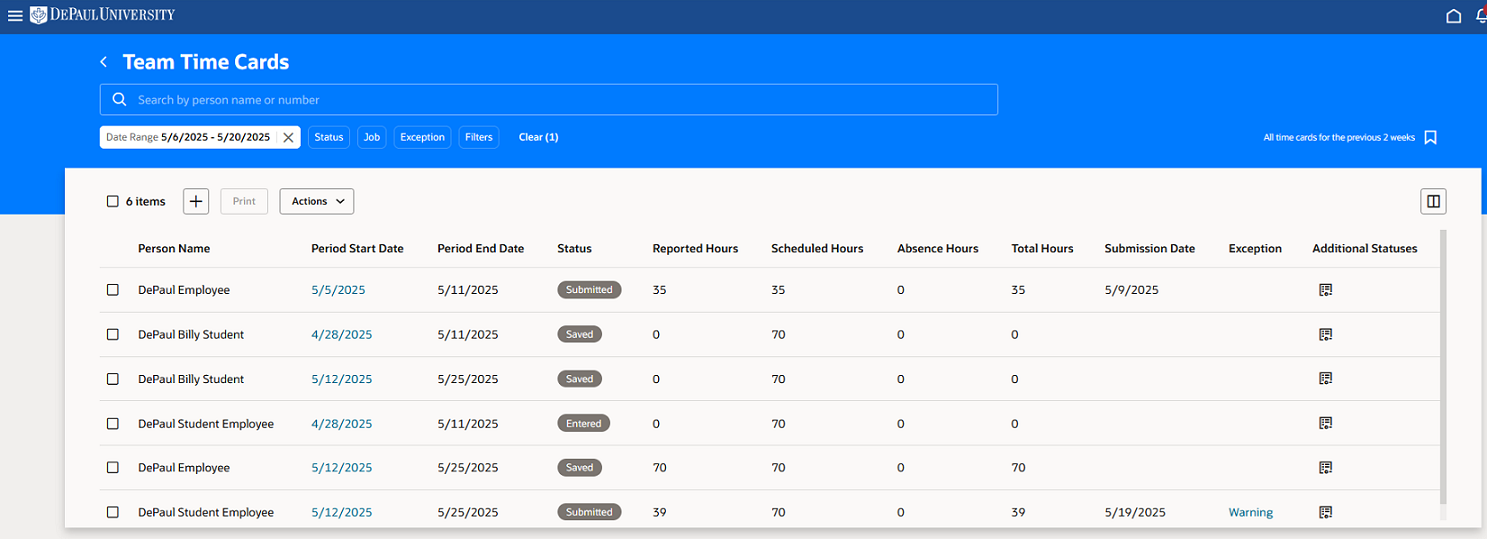 Line Manager's View of Team Time Cards
Line Manager's View of Team Time Cards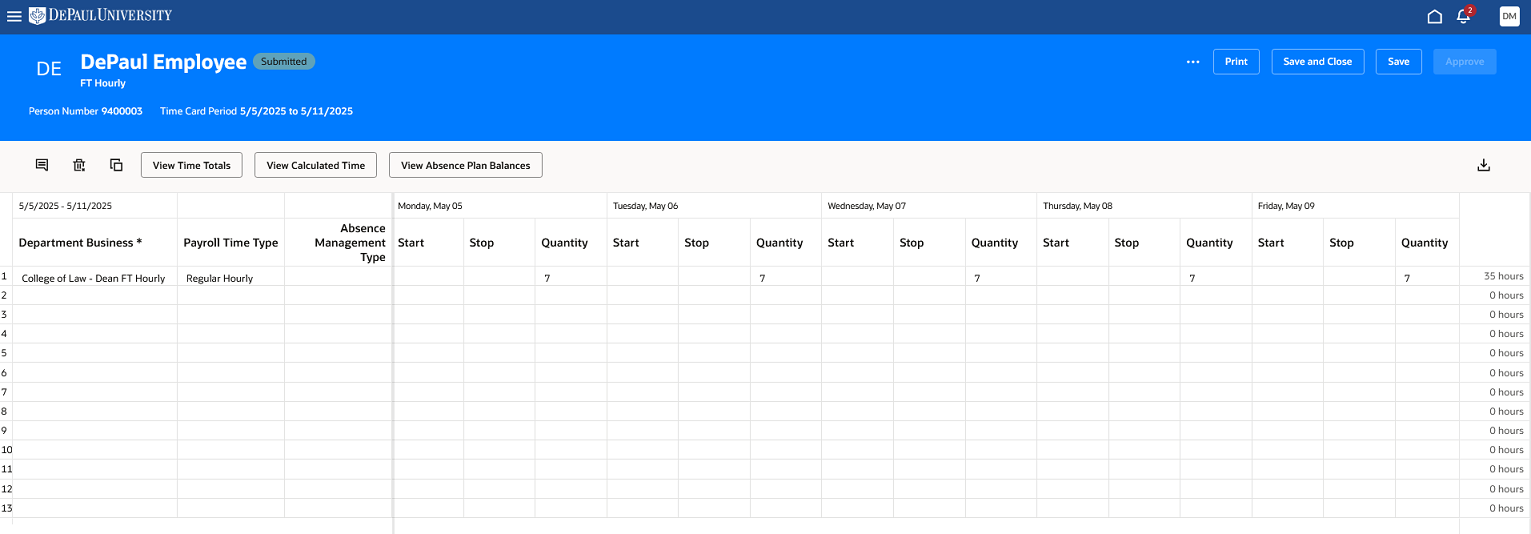 Line Manager's View of Employee Time Card
Line Manager's View of Employee Time Card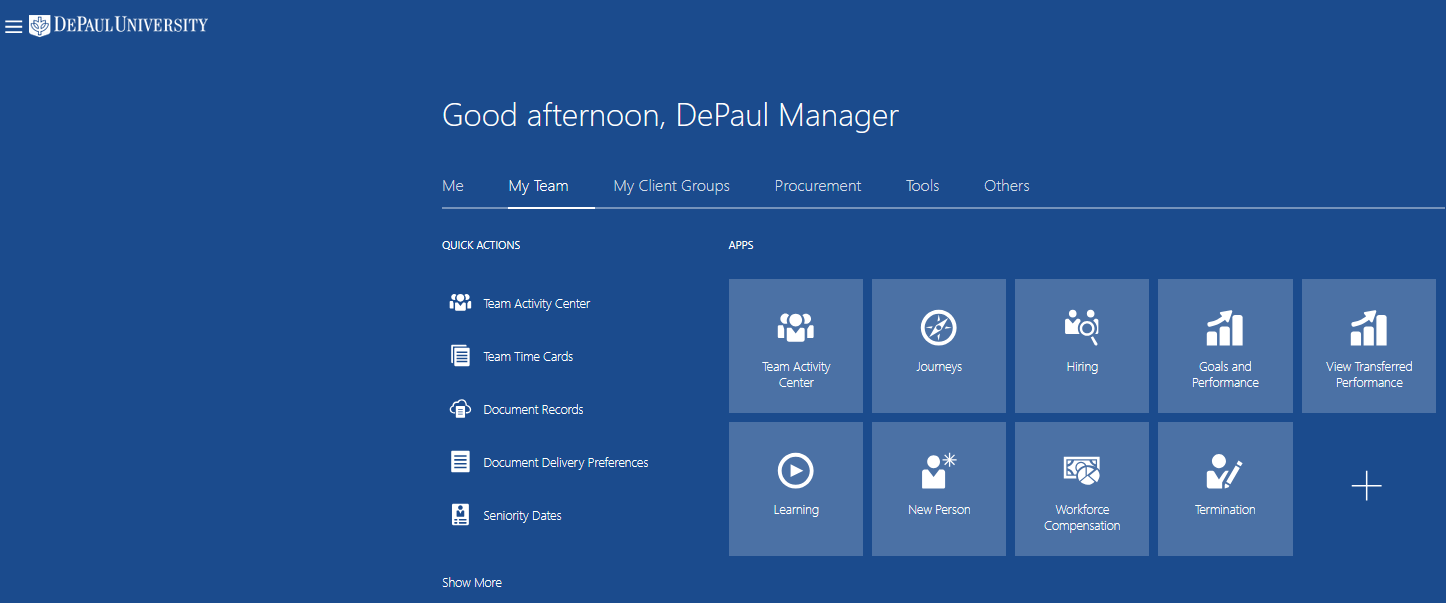 Team Time Cards Quick Action
Team Time Cards Quick ActionBlueSky Walkthroughs
Overview of Time Cards
Update Time Card Using Quantity
Update Time Card Using Start and Stop
Add and Apply Template
Line Manager: Approve Time Card Using Team Time Cards
Line Manager: Edit Time Card Following Approval
BlueSky Payroll Update - 10/3/24
Some of the Payroll pages you're familiar with have a cool new look. Many areas have been streamlined and updated to enhance your experience. If you'd like a self-guided tour,
click here.
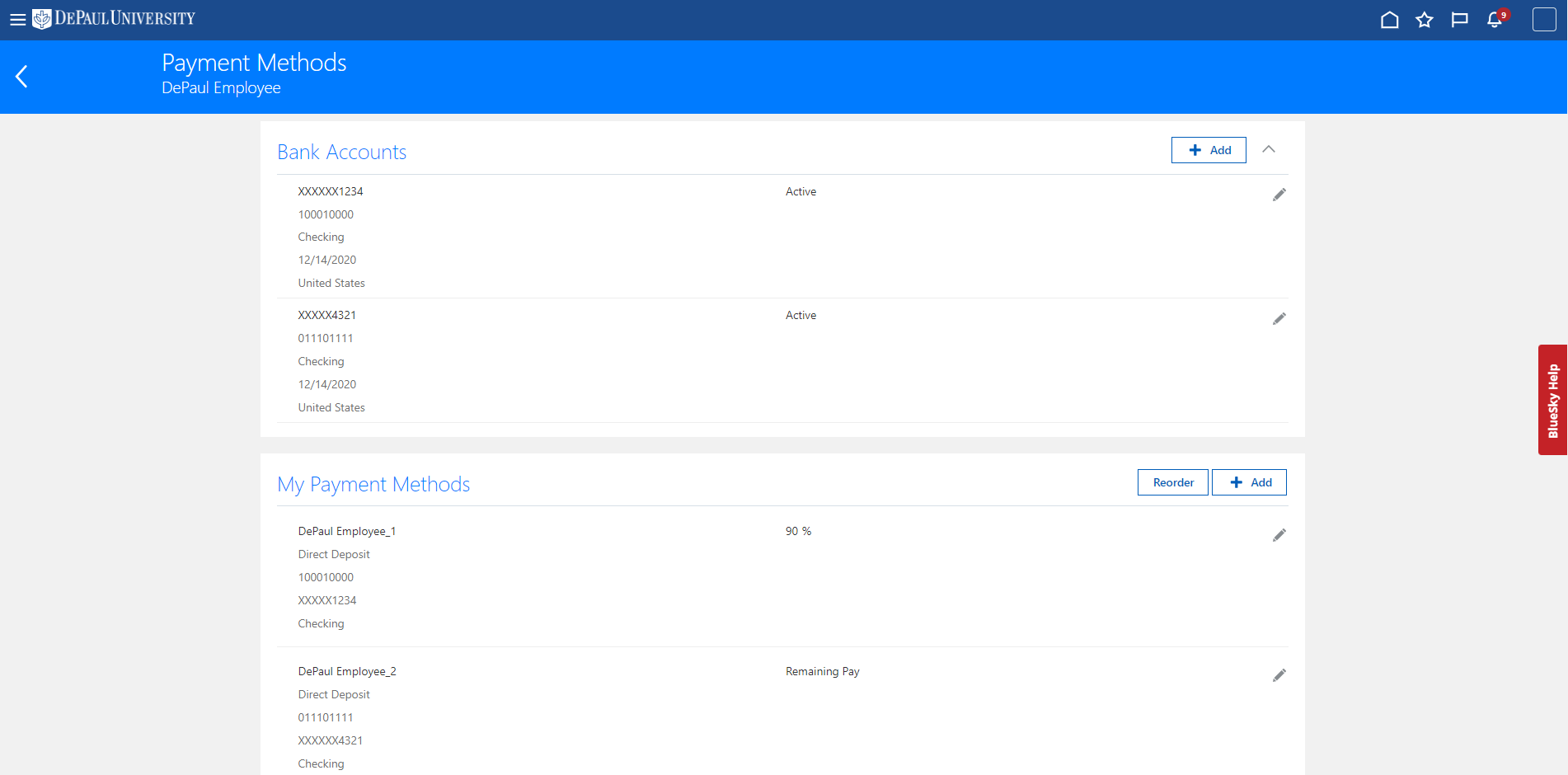 Old Payment Methods
Old Payment Methods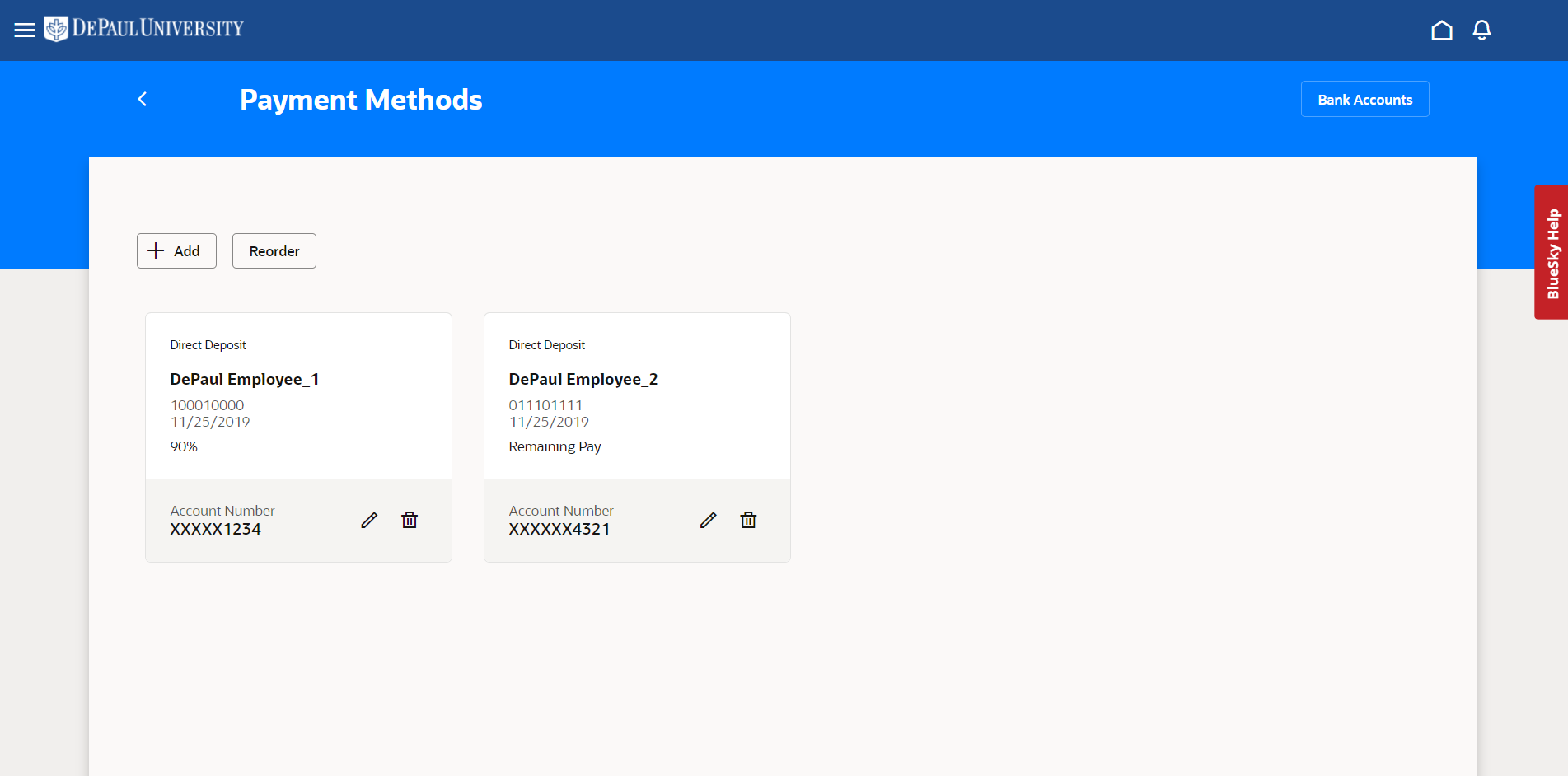 New Payment Methods
New Payment Methods
Take a tour of BlueSky's new Learning features.