BlueSky is DePaul's system for finance and human resources applications. DePaul employees can access a range of functions through BlueSky based on their role at the university, including payroll submission and approval, paid time-off requests, benefits enrollment, performance goals, online training, and budget planning.
Access BlueSky
-
Access BlueSky directly through mybluesky.depaul.edu.
- Use your BlueKey credentials to sign in to BlueSky.
If you have not already registered for
BlueKey multi-factor authentication, the system will prompt you to do so before you can access it.
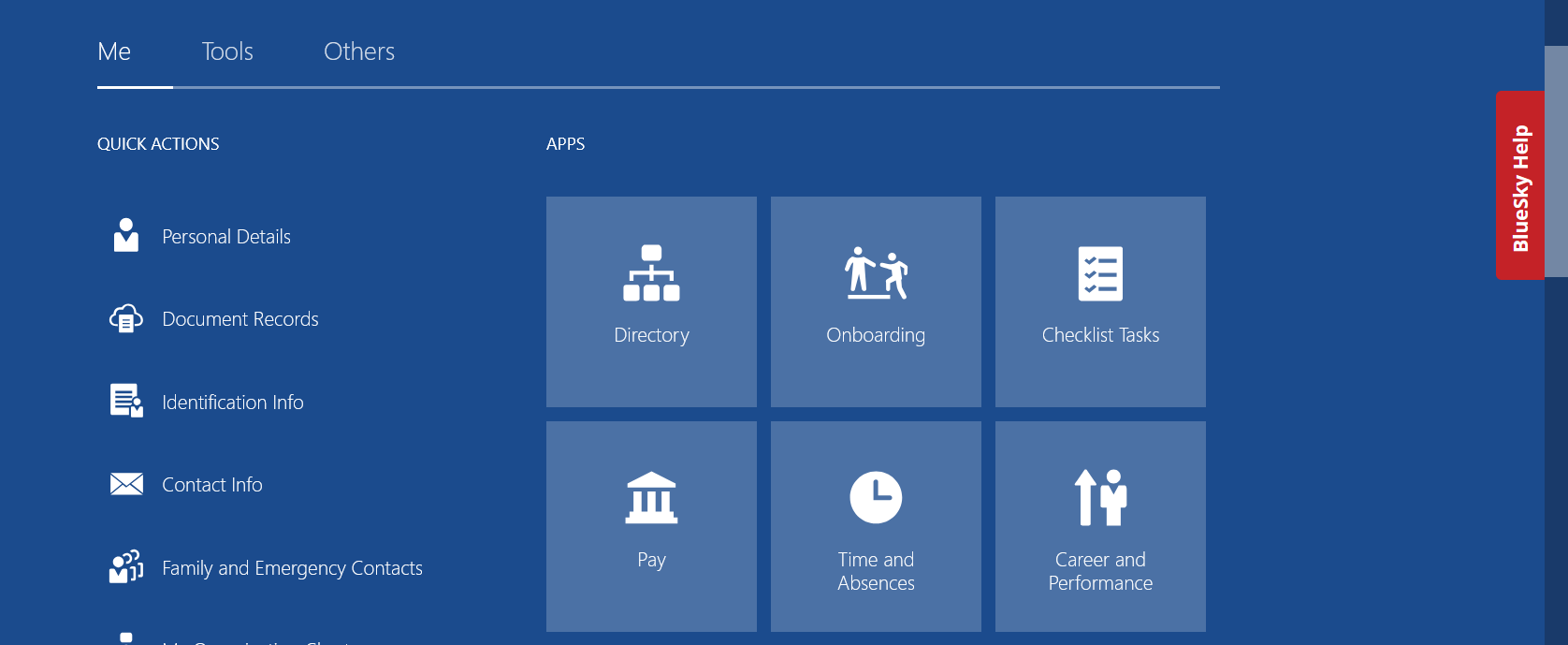
Find Answers to Your BlueSky Questions
-
Use the BlueSky Help tool. Once you are in BlueSky, you will see the red BlueSky Help icon on the right side of the screen. Click on the icon, type in the topic that you need help with, and the BlueSky Help tool will guide you through completing your task.
- Visit the HR & Payroll Help Center. Review helpful articles in our knowledge library or ask questions at hrhelp.depaul.edu.
-
Contact the Help Desk. Call (312) 362-8765 or (773) 325-HELP or email
helpdesk@depaul.edu for technical assistance with BlueSky. You can also search the technology knowledge base at helpdesk.depaul.edu.