DePaul University Newsline > Sections > Campus and Community > Localist 101
Localist 101: Tips for adding your event to the DePaul events calendar
By Rachel Marciano /
May 16, 2019 /
Posted in: CAMPUS AND COMMUNITY /
/
Facebook
Main Content
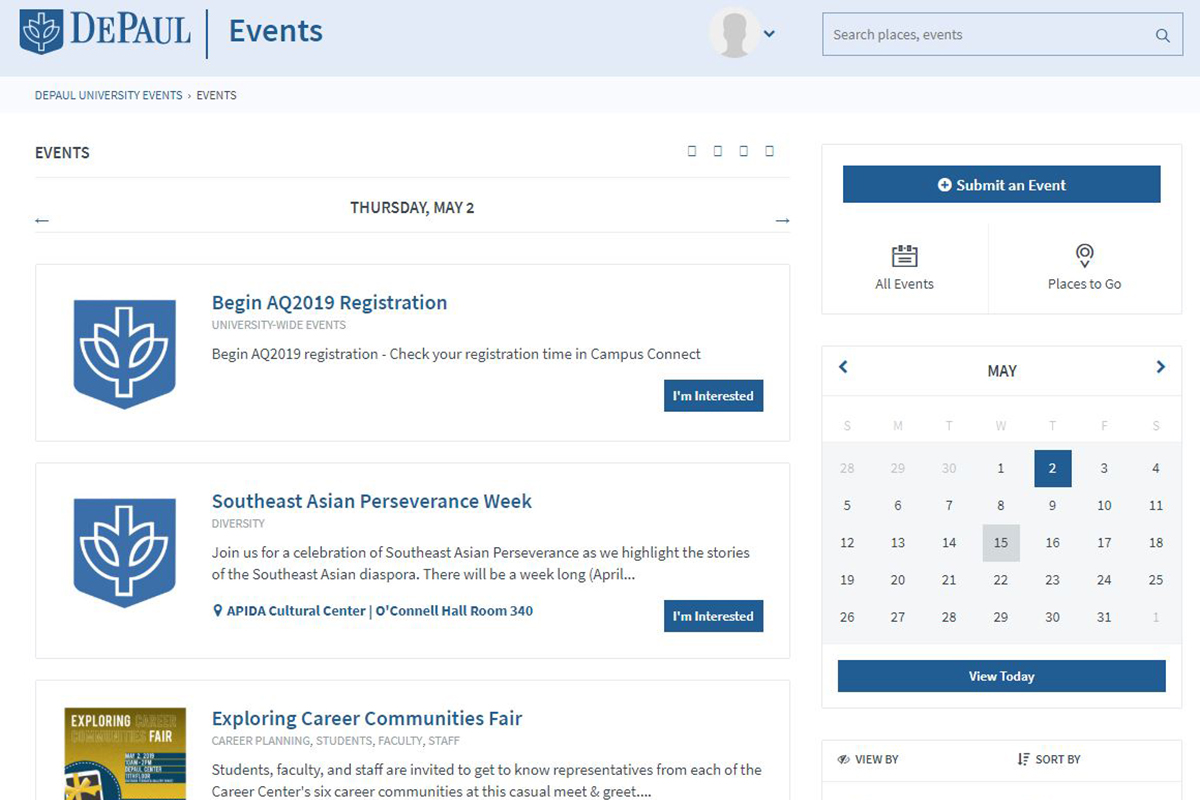 Posting your upcoming program to Localist, DePaul’s official events calendar, ensures everyone has access to information about your event.
Posting your upcoming program to Localist, DePaul’s official events calendar, ensures everyone has access to information about your event.
Whether you’re a student advertising your campus organization’s charity bake sale or a faculty member posting about an upcoming lecture, the university events calendar is a crucial tool in getting the word out to the DePaul community.
- Include an event name. Headlines and program names are often the first thing readers will see, so creating a good event title in Localist is key to getting viewers to read more about your event.
- Include a description. Even if only a few sentences, a description can be used to let readers know what your event is about and entice them to attend.
- Add an audience or qualifier so readers know who should attend the event. Is the program just for students? Or only for a particular staff or faculty group? Include that information in your event description to avoid confusion or unexpected attendees.
- Consider adding an image to spice up your listing. This could be an event flyer or photo from last year’s program. Images are another way to draw in attendees.
- If the event is cancelled or postponed, DO NOT delete the listing. To avoid broken links, especially if you have submitted your listing to Newsline Daily or the event is linked elsewhere online, log in to Localist to update the event title and description with information about cancellations, postponements or room changes.
- Timing is key! Don't wait until the last minute to list your event. Submit items to Localist at least one week before your event date. Advanced planning ensures Localist managers have enough time to vet and approve your listing before the event takes place.
- Are you a faculty or staff member who adds events often? Consider becoming a trusted user. Listing submissions made by trusted users do not pend or need approval by Localist managers. This means as soon as you submit your listing, it is live on the Localist site and ready to be shared. Contact events@depaul.edu for more information about becoming a trusted user.
- If you’ve submitted your listing to Localist and also want your event to appear in Newsline Daily, fill out this form.