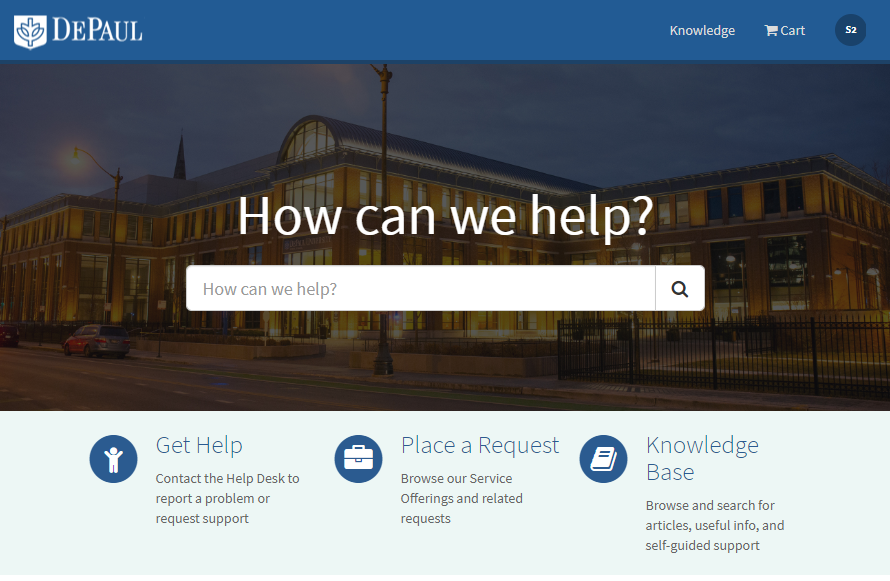
Today, Feb. 20, Information Services launched ServiceNow. The new cloud-based service portal replaced the TSC request system.
This new portal is a one-stop shop for the campus’ technology needs, from service requests to reporting issues.
Tutorial videos are available to help the campus community become acquainted with the new system.
Elements of ServiceNow
- Search bar – Browse and search for information about Information Services topics. Simply type what you’re looking for, and top articles and services relating to the phrase or keywords you entered will appear.
- Get help – Contact the Help Desk to make a request or report a problem. Tech support is only a click away.
- Place a request – Browse the service catalog for services and items you need. IS has a large range of technology and business services available.
- Knowledge Base – The Knowledge Base is home to a robust and ever-increasing collection of articles which address many of the most common topics asked of the Help Desk. Although all Knowledge Base articles are directly and easily accessible through the main search bar, you also can click on the Knowledge Base button to view articles based by category, rating and other criteria.
How to access the Service Portal
If you have questions or believe a topic or content is missing from the new portal, contact
Information Services.