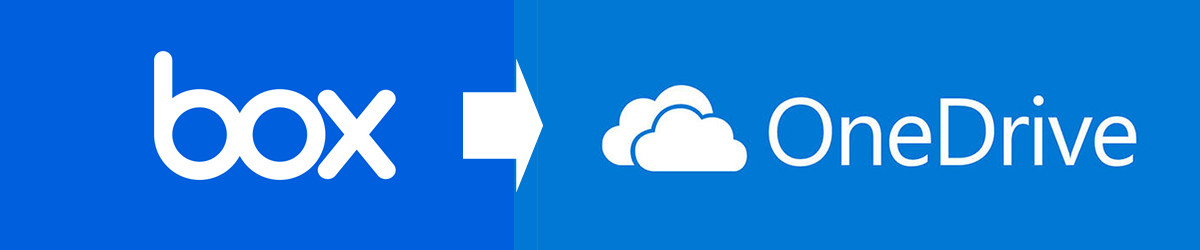 Box cloud storage at DePaul will be retired as of September 2020, and we've hired movers. The Microsoft Fasttrack migration team will move your data currently stored in Box to Microsoft OneDrive.
Information Services will notify you via email with your exact migration date prior to your cloud storage migration.
Box cloud storage at DePaul will be retired as of September 2020, and we've hired movers. The Microsoft Fasttrack migration team will move your data currently stored in Box to Microsoft OneDrive.
Information Services will notify you via email with your exact migration date prior to your cloud storage migration.
The owner will continue to have access to folders and files in Box after migration. The owner should not make additional changes to owned Box content post-migration. Changes will not be migrated.
Things to do before the migration:
-
Delete unnecessary files in Box. Help Information Services reduce data waste. Migrating less data costs less for the university.
Access Box any time before your migration notification and clean out old folders and files.
-
Remove yourself from any shared folders and files you don't want or need. Remove unnecessary sharing links from your folders and files that are no longer needed.
-
Rename invalid folder and file names
-
Do not make changes to your Box data after the end of the business day of your scheduled migration. An email will be sent notifying you of your migration date.
-
Do not move any data from Box to OneDrive. Microsoft FastTrack will migrate Box data for you.
Learn more about the
Box to OneDrive migration, including things to do before and after migration, details about shared folders and files, what will not be migrated, and links to OneDrive training materials.