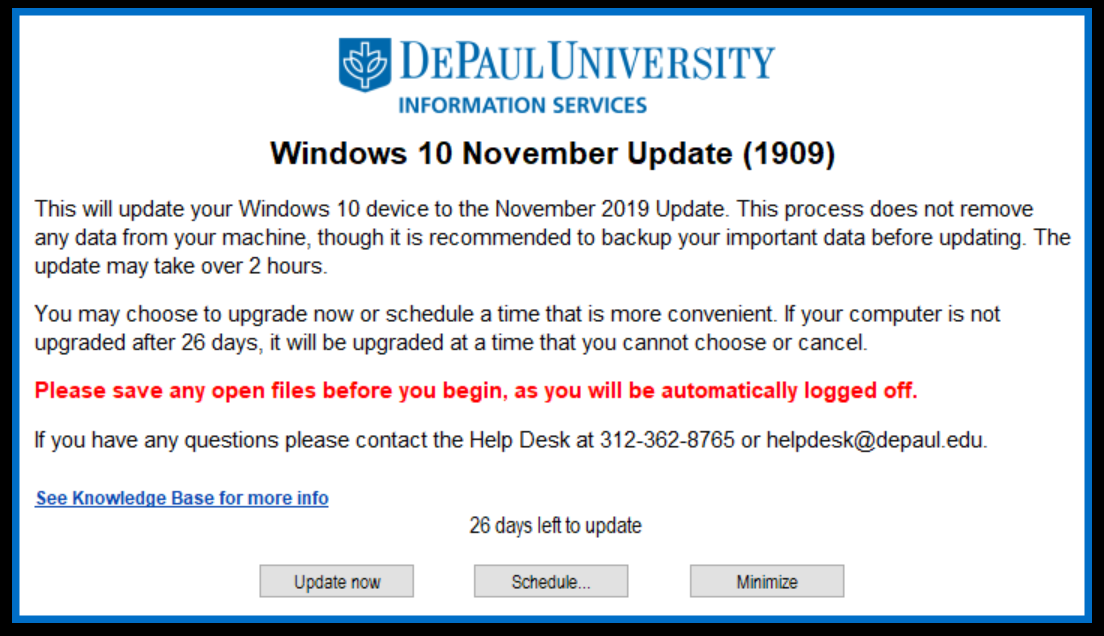
DePaul computers need a little attention every now and then. Microsoft requires DePaul's Windows-based computers receive regular updates. Users can schedule the update for a time when they do not need their computer or Windows will automatically update, possibly at an inconvenient time for users.
One way or another, DePaul computers that run Windows 10 will update by March 24. Information Services is here to help faculty, staff and student employees get through the update as easily as possible.
When should I schedule the update?
Let's say it's March 12. You've seen the “Windows 10 November Update" window for several days now, and you're ready to schedule the update. When the pop-up appears again, select “schedule." If you know you are leaving work at 5 p.m., schedule the update for March 12, 2020 at 6 p.m. to ensure the update takes places during a time you won't need your device.
For users with laptops and docking station: Please kick off this process when you are in the office and connected to the docking station.
Ok, I've scheduled the update. What do I need to do before the update?
- As a precaution, back up all of your work with one of the file storage options not located on your computer (U/W drive, Box, OneDrive, etc.)
- Some apps (Such as Microsoft's Sticky Notes) may change or even reset during the update, and you could lose this information. Make sure to back up these files as well.
- Close all applications before you leave for the day.
- Sign out of your computer or lock it like normal when you leave for the day.
- Don't shut down your computer.
The next morning? No more Windows Update pop-up! Hooray!
Your DePaul computer has successfully updated to the latest version of Windows. This ensures that your computer has the latest compliance and security measures.
Questions?
The
Help Desk is ready to help answer any questions. You can also view the
Knowledge Base article regarding the Windows upgrade.