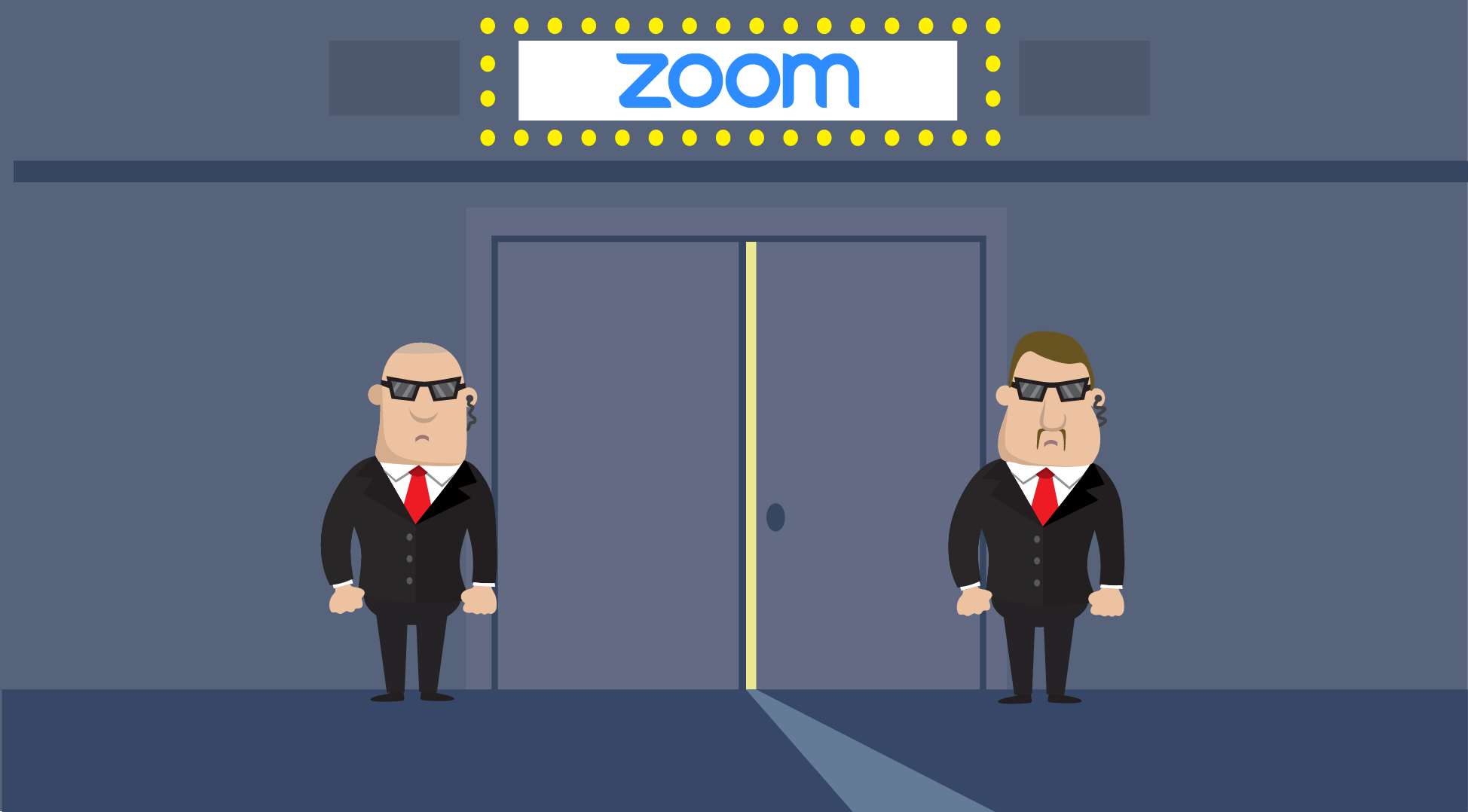
(Image courtesy of Zoom)
As more of us are connecting for work and socializing via videoconference, online harassers known as trolls are taking to Zoom to hijack meetings by posting offensive messages. The practice is known as Zoombombing. “This is a difficult time already, and these malfeasants are making things worse," says Bob McCormick, vice president for Information Services.
Members of the DePaul community can take steps to prevent their online gatherings from these intrusions. Interim Provost Salma Ghanem has shared with faculty a list of resources for remote teaching, including tips about Zoom:
- Don’t share your Zoom meeting link publicly. To share it with your students, email it to them or post it in D2L.
- Avoid using your personal meeting room for meetings with your class if you think it might be easy for an outsider to guess. Set up a unique meeting link to use with your class throughout the quarter.
- Confirm that screen sharing is disabled for all but the host at the start of the meeting. You can change this later if you want students to share their screens.
- If someone disrupts the class, you can remove them. Place your mouse over their name in the Participants panel, click More, then select Remove.
- If your meeting is “bombed,” you can delete that meeting link in your Zoom account to inactivate it. Set up a new meeting link to share with your students.
More tips for DePaul faculty using Zoom are
available here.
Zoom offers tips for stopping trolls from crashing your virtual events. Tools include a waiting room, muting participants and controlling chat features. Before hosting a big online gathering, become familiar with these settings. Find more about this on Zoom's blog:
https://bit.ly/3anaEtC.
For more about using Zoom at DePaul, visit
https://bit.ly/39nrqYp.