
On Wednesday, Oct. 5, Information Services will make a slight change to the Microsoft Authenticator app’s verification process.
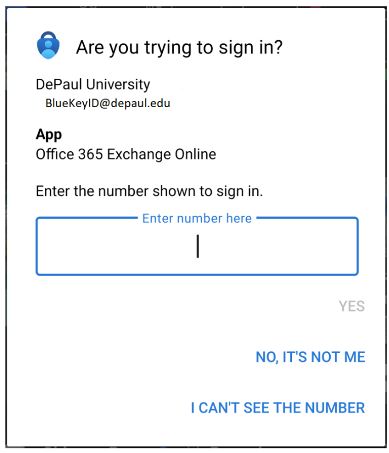 What is happening?
What is happening?
IS will turn off the geolocation details (the map display and description of where Microsoft thinks you are). After this change, DePaul users who perform MFA approvals through the Microsoft Authenticator app will see a screen similar to the one pictured to the right. The app will still show the name of the application being accessed, along with the two-digit number users need to enter to complete the login, but the map and location description will be removed.
Why are we doing this?
The geolocation details displayed in the Authenticator app have occasionally displayed inaccurate information, creating confusion or causing users to deny their login. The more important security features—the application name and two-digit number matching—will remain.
Questions?
Thank you for helping make DePaul more secure. If you need any assistance or have any questions, please reach out to the Help Desk at
helpdesk.depaul.edu,
helpdesk@depaul.edu or (312) 362-8765.
Helpful links