D2L is DePaul's Learning Management System (LMS). Use your
BlueKey credentials to login. For issues with logging in, please
contact the Help Desk.
Login to DePaul D2L
D2L Homepage
On the D2L Homepage, courses are organized by quarter. Once an instructor has activated a course, it will be visible under the heading for the quarter. To view all courses at once, select
All [A].
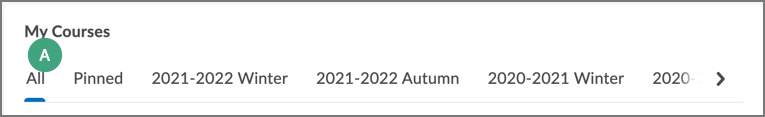
Getting Help
For information on logging in, see the
guide from DePaul’s Help Desk.
Use the guides in this section for help with navigating D2L. The links in the side menu will help you to identify important areas in D2L, including specific tools like
Submissions,
Discussions, and
Quizzes.
D2L (Brightspace) maintains a number of guides for students. See the D2L
Getting Started guide for additional links to articles.
D2L FAQ
There are a few reasons a class may not show up in D2L. If a course does not appear in D2L, select All among the academic quarter headings. Then, select View All Courses and search for the course. If registration occurred within the last 24 hours, the registration may not be processed yet. Wait 24-48 hours after registering for a course to appear in D2L.
The course also may not be active. Instructors are responsible for activating the course, so consider reaching out to the instructor of the course to see when it will be activated. Additionally, if the course has not yet started, it may not be visible in D2L. Contact the instructor to see when the course will be visible. The Help Desk can be contacted if the course cannot be found.
To see a previous course, use the academic quarter options on the D2L homepage to navigate to the term during which that class was taken. If it is not there, the instructor may have deactivated it.
If the submission folder has a textbox for assignment submissions, the video will first need to be uploaded to Panopto. See the Student Guide on Panopto for Submissions for information on accessing Panopto and submitting a video to a submission folder.
If the submission folder asks for an uploaded attachment, the video file can be attached as with any other file.
If a quiz cannot be accessed, and a “Not Authorized” or “Internal Error” message appears, this can be for one of a few reasons. The quiz may not be available because the due date has passed. The quiz may also not have been released yet, in which case the instructor can be contacted. Lastly, if the maximum number of attempts for the quiz have been reached, access may be denied.
Go to the Quizzes area of D2L and locate the quiz. If the instructor has provided feedback, it will show up under the “Evaluation Status” column as a link that reads “Feedback: On Attempt.” Select this link to be taken to the feedback page. Select the attempt to view feedback for. The quiz will open with instructor feedback visible.
If the Quiz has been set with Lockdown Browser, locate the quiz to view feedback on, and select the On Attempt link in the "Evaluation Status" column. Select the Launch LockDown Browser button, and select Open LockDown Browser if a popup opens. Lockdown Browser will launch, and the link for Attempt 1 can be selected to view feedback.
The most common cause of this issue is related to the blocking of third party cookies and/or the use of an incognito/private browser. It is recommended to never use the Safari incognito/private browser option when viewing Panopto videos. Issues with this browser occur across all devices. Instead, access the course using either Chrome or Firefox. If issues continue to occur, it is recommended to allow https://d2l.depaul.edu to set cookies and/or to access the class not using an incognito/private browser. For more information about adjusting settings see Panopto’s guide.