The Content section is where instructors upload files and display class content. Navigate to Content by selecting the
link in the course navbar [A].
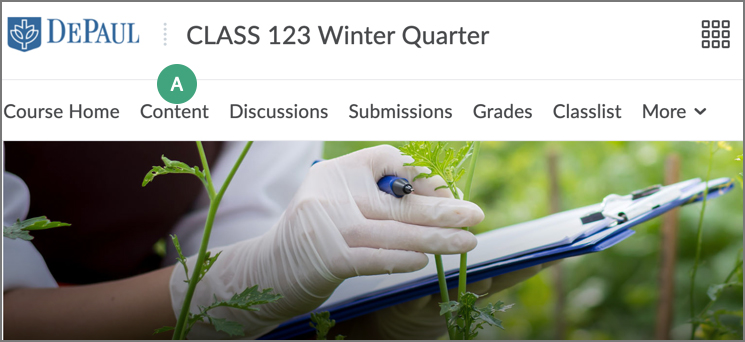
Different courses will have the Content area organized in different ways. Instructors typically use modules and nested submodules to organize learning activities and provide readings [A]. Below is an example of one way content may be organized.
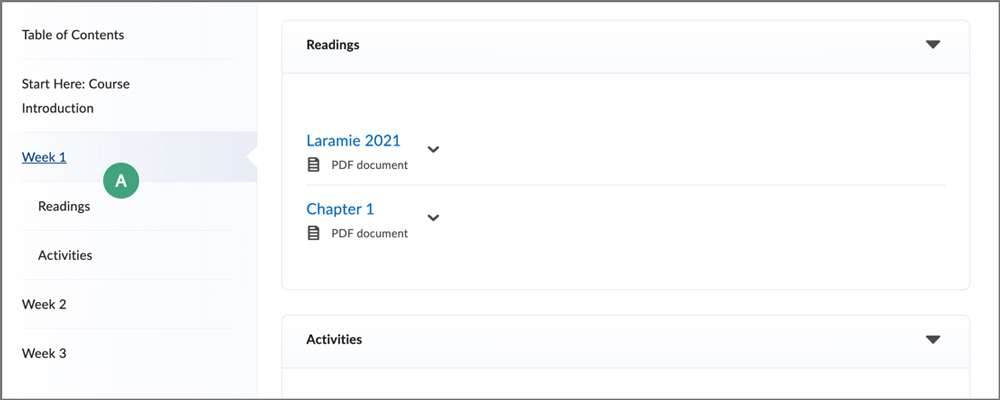
Viewing content at different levels may reveal different information. For example, clicking directly into
submodules [A] may display descriptions [B] that are not visible from the parent module.
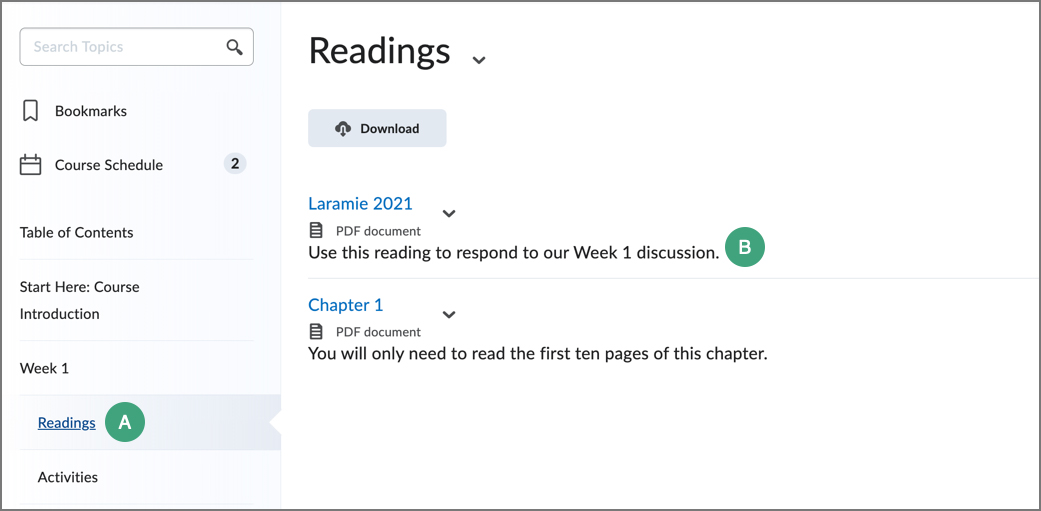
Read more about Content from D2L in the guide on the
Classic Content Experience.