Brightspace Pulse is a mobile app that helps students stay connected and on track with their courses. It provides a view of course calendars, readings, assignments, evaluations, grades, and announcement items. The Pulse app is one of the easiest ways to get notifications from courses and provides a way to access courses from a mobile device.
Brightspace Pulse is available for download from any global Google Play™ store or Apple App Store®.
Look Inside the Pulse App
The Pulse app provides students with access to D2L when they are away from their desktops. Students can view
all of the D2L course sites in which they are enrolled [A].
Individual modules display the different types of activities and items in Content [B].
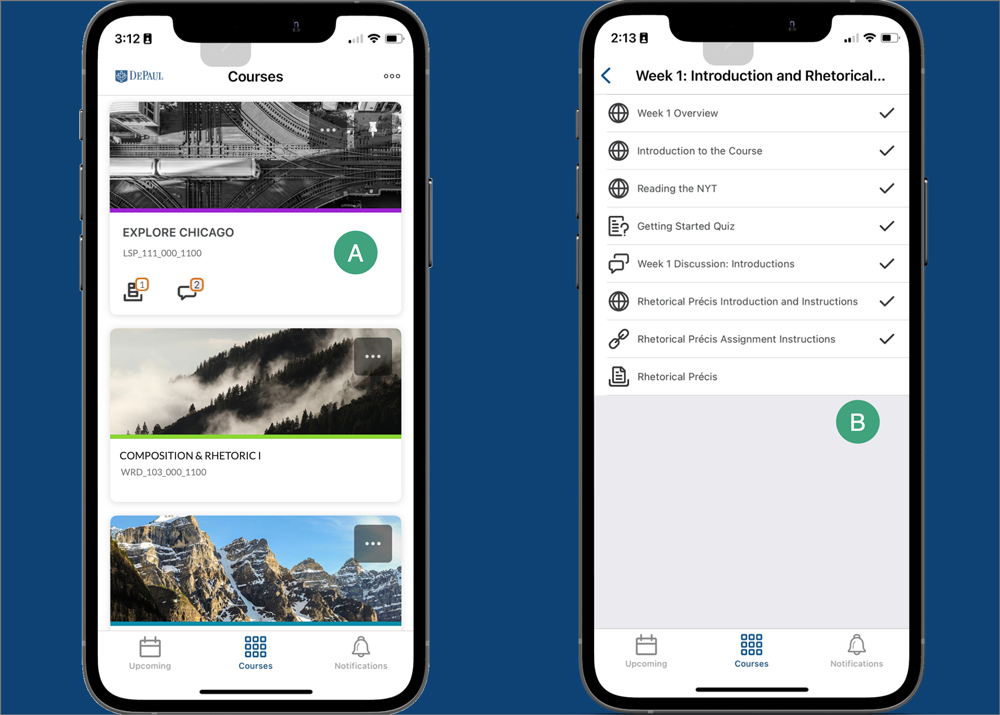
Students can set
notification preferences so that they can be informed of approaching due dates and announcements that have been posted [C]. Pulse also provides students with a view of the
Work to Do widget so they can manage their time according to weeks with heavier work loads [D].
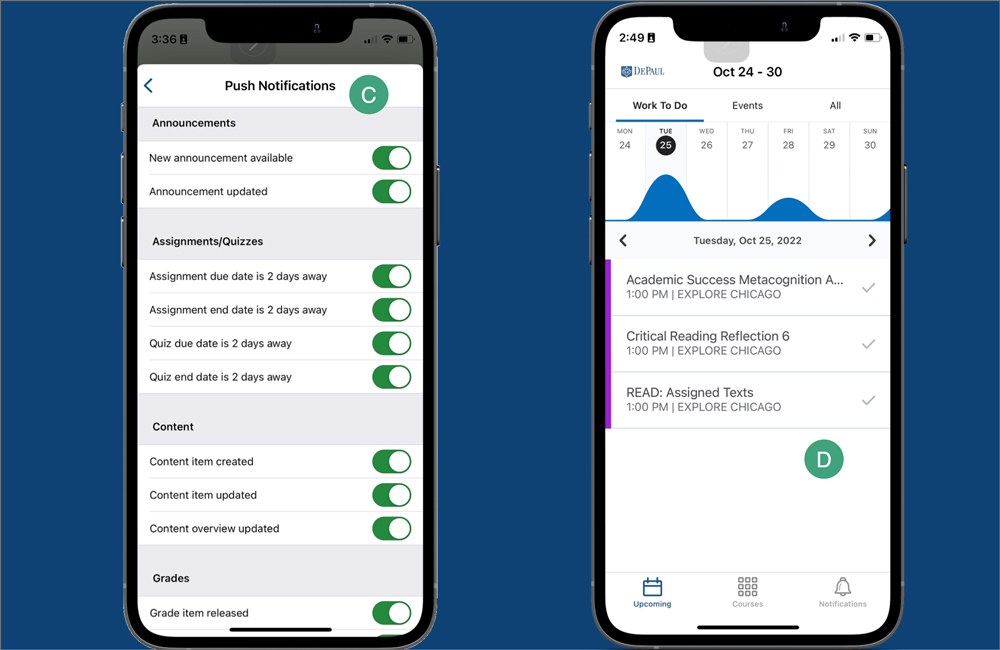
Get Notified
To make the most of the Pulse app, students must subscribe to
instant notifications.
Note: Be sure to check the syllabus to ensure an understanding of the work that needs to be completed. Not all courses will be set up to optimize the Pulse app.