/teaching-commons/programs/global-learning/PublishingImages/20200310_covid_remote__rrs_126.jpg
c
Context
The Global Learning Experience (GLE) project in a DePaul course is likely a new collaborative experience for DePaul students who are learning to navigate a global and intercultural virtual environment. A student-centered module has been designed to prepare DePaul students for interactions with students from an international partner institution.
The GLE Student Module is an interactive resource for students who are registered for a course with a GLE component, and it serves to introduce those students to the logistical, intercultural, and technological components of a GLE project. This module aims to assist the professor in presenting the GLE to students and setting expectations.
Accessing the Module
Instructors will receive an email with a link to the student module prior to the start of the term. If you need access to the module, please contact GLEprogram@depaul.edu.
On this Page
Setting Expectations
It’s essential that students know what is expected of them as they participate in the GLE project, such as how it relates to the class and their overall course grade. It’s recommended that students' participation in the GLE be tied to their overall grade, so that they invest in the project and the connections with the international partner students. Therefore, it is important to be explicit about that in the class and syllabus.
In order to ensure that students are prepared for the GLE project, faculty should give access to the GLE student module in the first or second week of the course, prior to the official start of the GLE project with the partner institution. Making this explicit and feasible during class time and in the syllabus is best.
Adding the Student Module to Your Course
The GLE student module can be added to your D2L course in a number of ways. We recommend using at least one of these options, but we encourage you to include the module in multiple places so that students can easily access it.
-
News item: Including a link to the student module in an introductory news item can be a helpful way to distribute it to students. News items appear on the Course Home page in D2L, and we recommend having students sign up for notifications so that they are informed when news items are posted.
-
Email the Classlist: Emailing students a link to the student module using the Classlist will ensure that all students have the module in their inbox, regardless of whether they have set up news notifications.
-
Content link: Adding a link to the student module in the course Content area will place it with other course materials. Students are familiar with the Content area because it is where most information in a course is typically housed, and placing the link in the same area as the course syllabus can increase its visibility.
-
Individual assignments: Depending on the modality of your course, consider creating activities or assignments centered around the student module. See the section on
Course Modalities for some specific ideas on activities you can incorporate into your class.
-
Module tour: A brief video overview of the module can help you establish instructor presence and provide an understanding of how students can use the module. In some course modalities, you may be able to do a module tour in-person or during synchronous meetings, but a video may also be a helpful reference for students to return to.
Pedagogical Recommendations
If time and modality allow, it’s recommended that faculty lead a module tour of the GLE student module with students during class time and interact with each page. The module includes helpful reflection questions as well as interactive tools to prepare students for the GLE project.
If the structure of the class does not allow for synchronous engagement, it’s recommended that faculty create an asynchronous module tour or instruct students to review the module on their own time and demonstrate they have engaged with it by completing an assignment. Some more specific ideas tailored to the class modality are listed below.
Activities for Different Course Modalities
Depending on the modality of your course, you might choose to incorporate the student module into your course activities in a number of ways.
Although we have sorted activities by modality here, many of these suggestions will be applicable or modifiable for various course modalities.
Online Asynchronous
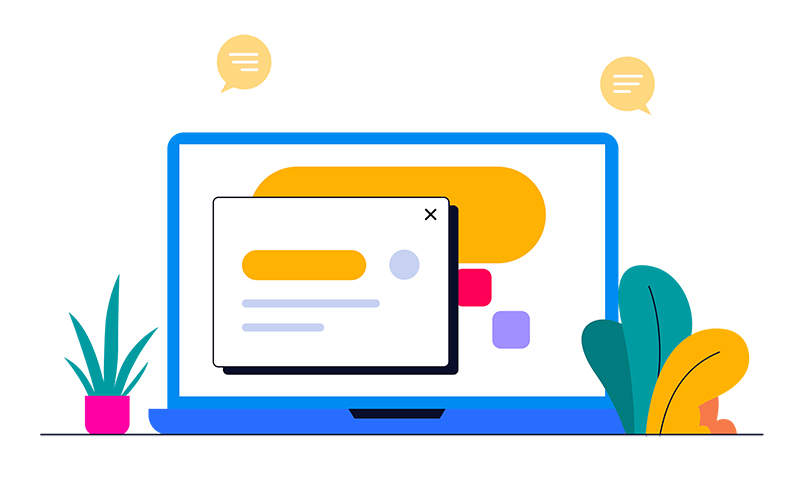
- Discussion board: The student module can be a resource that you link to in a Q&A or introductory discussion board so students have opportunities to pose questions or add comments about it. You might also create a discussion board activity specific to the student module: ask students to reflect on their biggest questions and takeaways or create a scavenger hunt for key pieces of information.
- Written submission: Use the student module as a prompt for a brief writing activity. Have students reflect on their sense of culture and language in connection with the GLE experience. What will they prioritize or take with them while working through the GLE? Have them think about questions or concerns going into the experience, or ask them to respond to different sections that align with goals that they have.
- Low-stakes quiz: Create an open-book knowledge check for students using the Quiz tool, and consider offering multiple attempts so that students can confirm their understanding if they answer incorrectly.
Online Synchronous
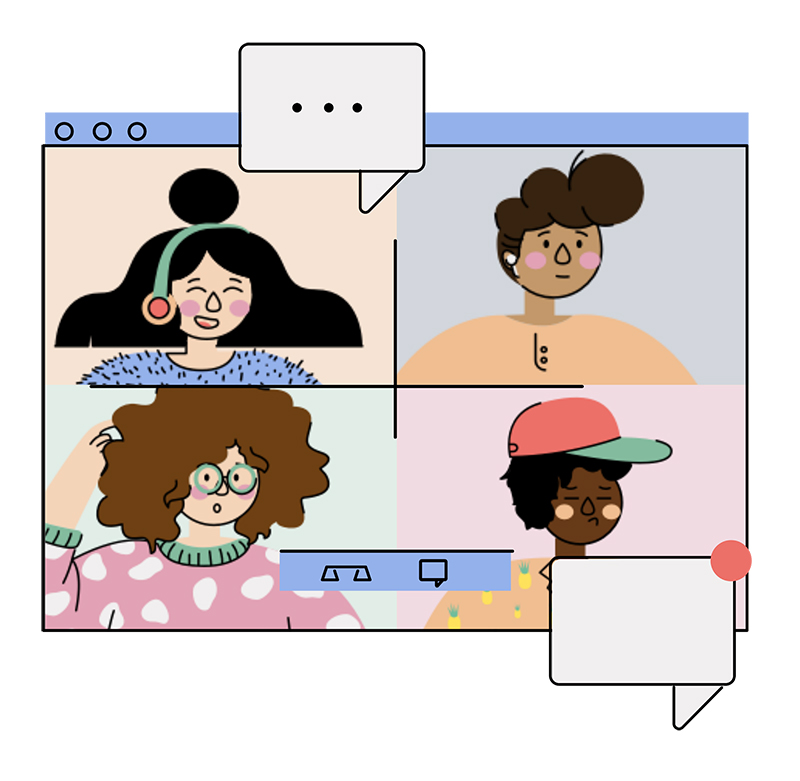
- Real-time discussion: Create question prompts or have students ask questions in real-time about the module. Ask them think about how culture and language shape their decisions and identities and how they may need to navigate differences while participating in a GLE. Consider putting students into breakout rooms so they can discuss the module and then share their thoughts to the large group.
- Collaborative activity: Put students into breakout rooms and assign a section or two from the module to each group. Have students summarize and respond to their assigned sections so they can share their findings with the whole class.
Hybrid/Flex
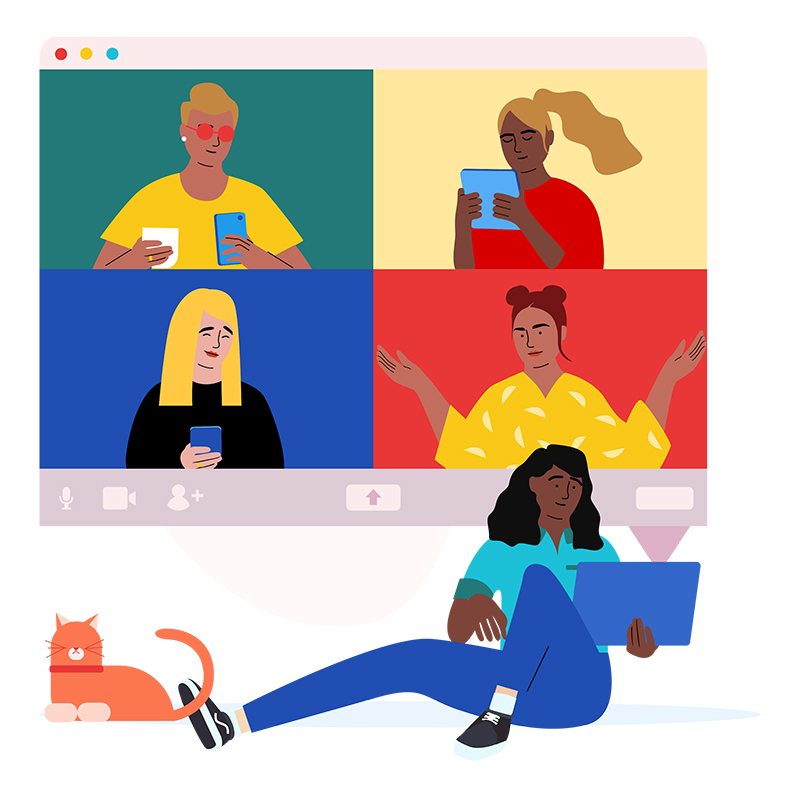
- Collaborative activity: Using breakout rooms or small groups, ask students to review the student module in full. Have each group put together a list of top 5 tips for participating in a GLE. Create a class list of the most popular tips, and have each group explain their reasoning to grow an understanding of their experiences, goals, and concerns.
- Small group discussion: Put students into small groups and have them reflect on and respond to the module together. What benefits are there to participating in a GLE? What are they looking forward to learning from their GLE? If your class is Flex, you can use breakout rooms for anyone attending via Zoom. For hybrid classes, consider using a discussion board to collect student responses, which you can then use in class to guide further discussion.
In-Person
- Module tour: Instead of creating a module tour video, lead students through the student module during a class period. Pose questions or point out sections that you find to be particularly valuable as you go to prompt discussion.
- Student-led discussion: Have students review the module before a class meeting and come prepared with questions for a discussion about their biggest questions or concerns about the GLE experience. Ask students to lead the discussion by posing their questions in class. Alternatively, have them post their questions to a discussion board and use that as a starting point during the class period.
- Active learning activity: Using groups or partners, have students interact with the student module in a way that asks them to actively engage with it. Consider using one or more of the activities recommended in our Active Learning guide. Prompt students to think about potential obstacles during the GLE experience or previous experiences that connect to the cultural and linguistic differences discussed in the module.