To submit a course for review, a Quality Matters account must be created first.
- Go to
https://www.qmprogram.org/mycr/
- Enter a DePaul email address.
- Select
No, I am new here [A].
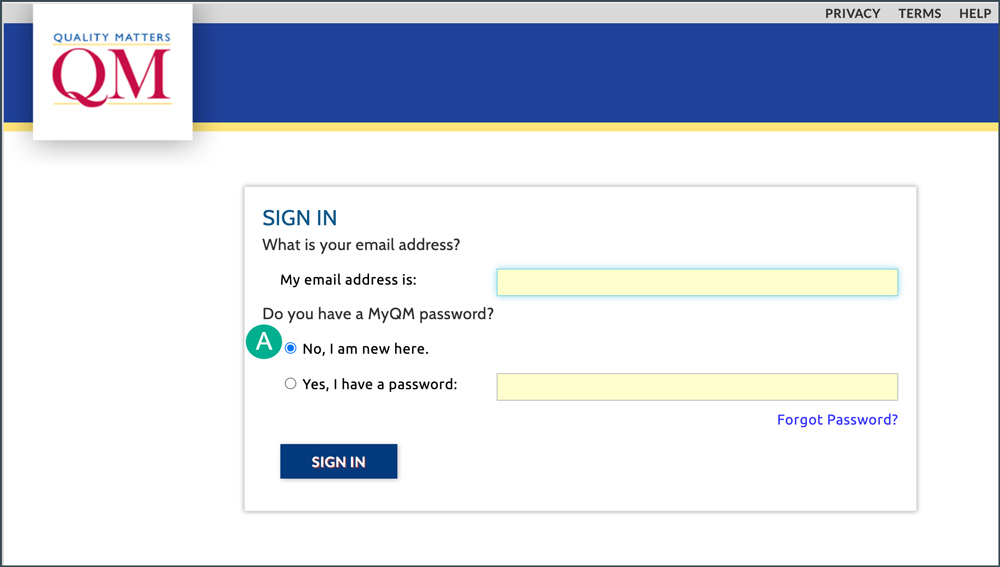
- Enter account information.
- Under “Institution/Organization” select
DePaul University - IL [A].
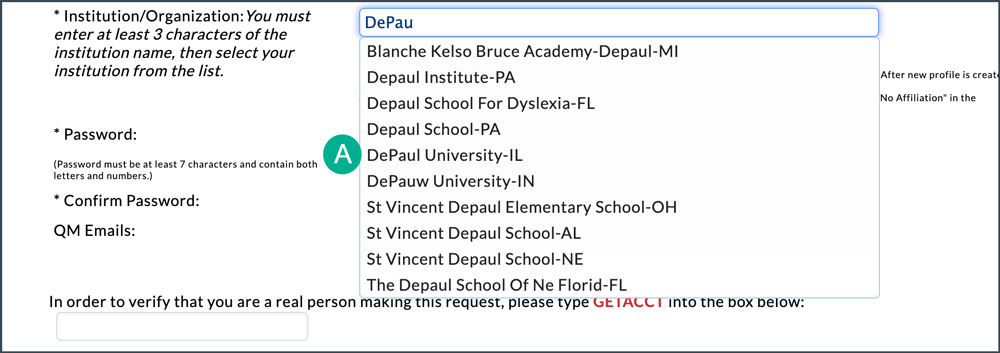
- Verify the account by typing "GETACCT" in the final field.
- Select
Create Account.
- Once finished reading through the Terms of Use, scroll down to select the
checkbox next to “I have read the new Terms of Use.”
- Select
Continue.
- Select the
circle next to “Higher Education.”
- Select
Continue.
NEXT STEPS
Once an account has been created, complete a course review application and worksheet. See
Completing a Course Review Application.