Classroom polling allows you to quickly gather students' responses to a question. Polling is a great way to engage all students in your class, rather than just the most outspoken. Sharing the results with the class builds community and helps students check their own understanding. In a flex classroom, polling can be a key part of your strategy to engage both your in-person and remote students at the same time.
Ways to Use Polling
-
Discussion Warm-Up - Ask students to anonymously respond to a thought-provoking question, and then display aggregate responses. Once all of the answers are up on the screen, you can ask for volunteers to elaborate on their response and explain their thinking. Providing a primer question in a poll allows students to privately formulate their thoughts and also see how their classmates are thinking, which can make them more comfortable sharing their thought process.
-
Formative Assessments - Give students a knowledge check designed to aid in learning. Polling can be especially effective for formative assessment if you are covering particularly dense material during class. Polls can be interspersed between slides in your lectures to make sure students understand the material. If a significant number of students answer a check-in question incorrectly, you'll know that you need to pause and review material again. These quick polls can also help students identify moments when their attention has wandered.
-
Agile Teaching - Begin class with a poll to identify knowledge gaps or areas of confusion and spend class time addressing those questions, rather than focusing on a fully pre-planned agenda. You can design specific questions to identify topics for review, or you can simply ask students to tell you directly which topic(s) they want to cover.
-
Gamification - Use elements of games, like points, competition, and rewards, to increase student engagement with the material. Poll Everywhere, discussed below, has a “Competitions” feature that allows students to compete for the highest score over several multiple-choice questions. You can reward the winning student with either a tangible reward, like an extra-credit point, or an intangible reward, like adding their name to a "Weekly Winner" document or giving them a shout-out in your post-class wrap-up email.
-
Icebreaker Activities - Begin your classes by asking your students a low-stakes question to activate class participation. You can use icebreaker activities to gather useful information from your students, temperature check their bandwidth, or build class camaraderie through social questions.
Examples
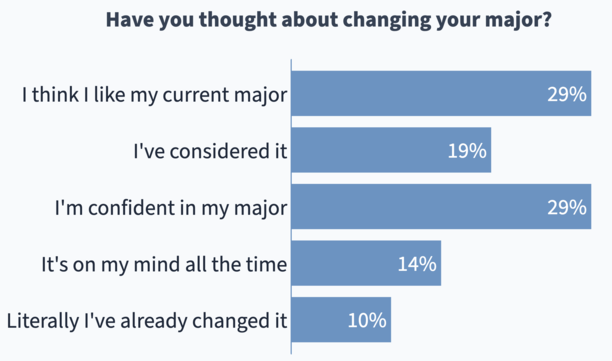 This multiple choice poll demonstrates a quick icebreaker used in a Chicago Quarter class meant to warm students up to class participation. It was also used to demonstrate to students that if they are thinking about changing majors, they aren’t alone.
This multiple choice poll demonstrates a quick icebreaker used in a Chicago Quarter class meant to warm students up to class participation. It was also used to demonstrate to students that if they are thinking about changing majors, they aren’t alone.
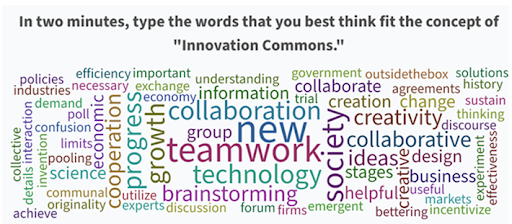
This word cloud demonstrates an open-ended question asked by the instructor before sending students into breakout rooms for small group discussion. Once in breakout rooms, students were asked to discuss the results of the open-ended question, select 3 words to focus on, and then give a 1-2 minute presentation to the class. After the presentations, this instructor incorporated a second poll (below) so that the class could vote on which word had been advocated for most effectively.
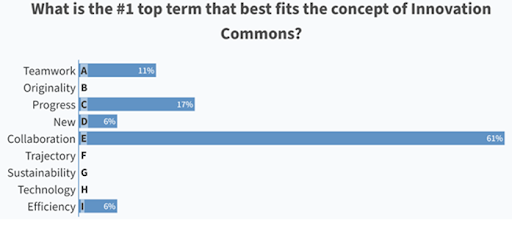
Source: Kathryn Ibata-Arens’ Spring 2021 States, Markets, & Societies.
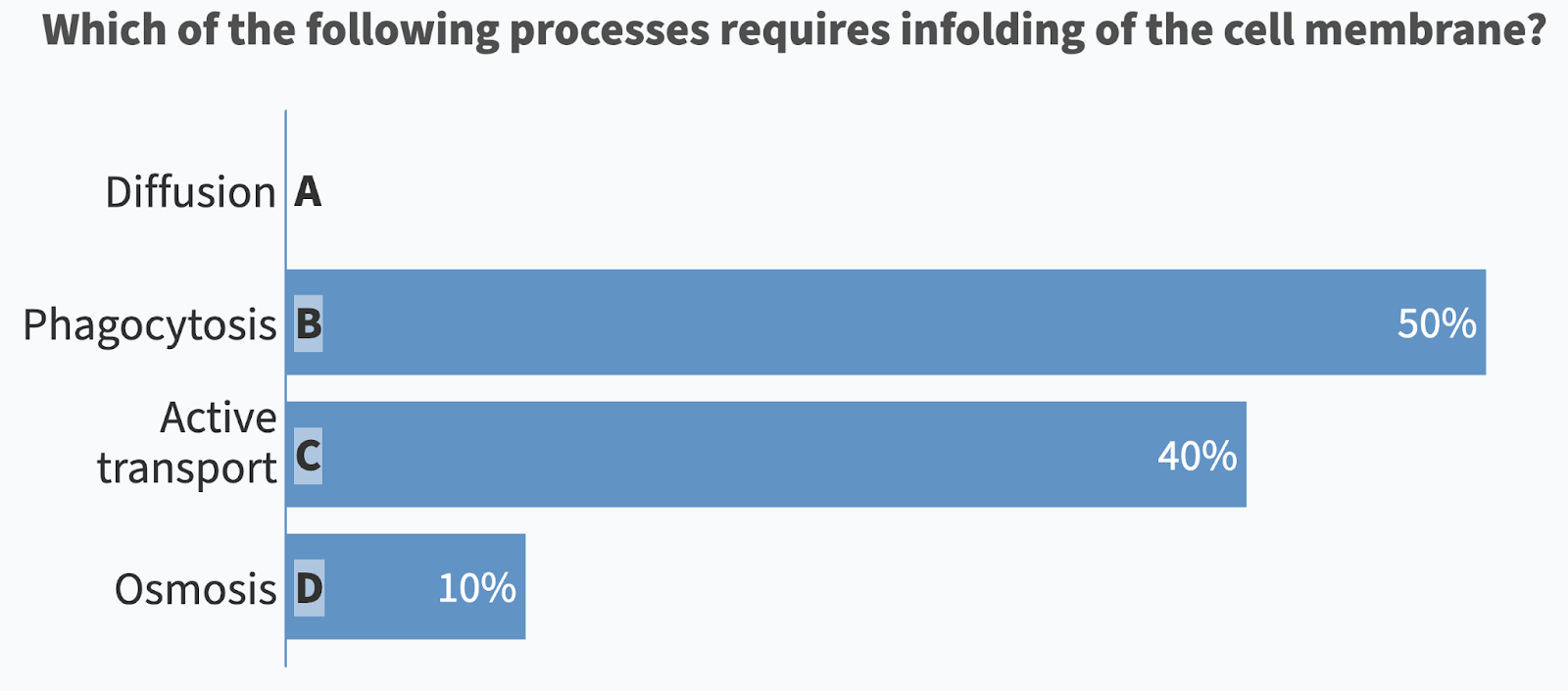
This multiple choice poll demonstrates how polling can be used for formative assessment to gauge whether or not this material should be covered again in class or if students are mostly understanding this concept.
Zoom Polling vs. Poll Everywhere
You may have used Zoom’s
built-in polling feature, which allows you to pose multiple-choice questions to your students in a Zoom meeting. While it has limited functionality, it may meet your needs. However, Zoom polling only works if all of your students are in Zoom. In most Flex classes, students will be in both a physical classroom and in Zoom, so
Poll Everywhere is a better option.
Here are some key considerations for Zoom Polling and Poll Everywhere:
|
|
Zoom Polling
|
Poll Everywhere
|
|
Student Access
|
Integrated into Zoom meetings for remote students. In-person students must join Zoom meeting to participate, which is quite complicated*
|
Separate application for everyone, accessible through web browser or phone
|
|
Question Types
|
Multiple-choice questions
|
Multiple-choice, free response, and clickable image questions, plus response upvoting and competitions
|
|
Tracking Participation
|
Can track individual students’ responses if students are logged into Zoom
|
Can track individual students’ responses if you have enabled registration
|
|
Anonymous Responses
|
Can enable anonymous responses
|
Can enable anonymous responses
|
|
Correct Responses
|
Cannot designate correct answers
|
Can designate correct responses for information and/or grading
|
|
Time Restrictions
|
Students cannot access questions after class
|
Students can access questions after class as a “study guide”
|
*Important Note: Whenever you have students in the classroom joining the Zoom meeting, it is very important that they do not “Join Audio” for the meeting. If either their microphone or device speakers are enabled, it will create an overwhelming audio distortion or cut off meeting audio entirely.
Poll Everywhere Resources
Poll Everywhere Premium Account
While we have found that a free Poll Everywhere account meets the needs of many instructors, DePaul does have a limited licenses for premium accounts. You should
request a premium account if
- You have more than 40 students in a class
- You want to keep archives of student responses or generate reports of student activity for grading participation and/or correct answers, or
- You want to share question sets with other instructors.
Further Reading
- Bruff, D. (2009).
Teaching with classroom response systems: Creating active learning environments. San Francisco: Jossey-Bass.