Welcome to our library of career content for the classroom!
Faculty are very important partners for the Career Center and this is a collection of career content we would like to share with you! Of course, we're happy to come into your classes and meet with your students, but we know that some of you are equally excited about helping students pursue their career pathways so we collected these resources for you to utilize in your classes. Below you will find activities and presentation slide decks of career content, based on our robust Career Library. You can download this content by clicking on the image and use these resources how ever you'd like.

ACTIVITIES
These peer activities can be used to help students share and provide feedback on a variety of career readiness topics.
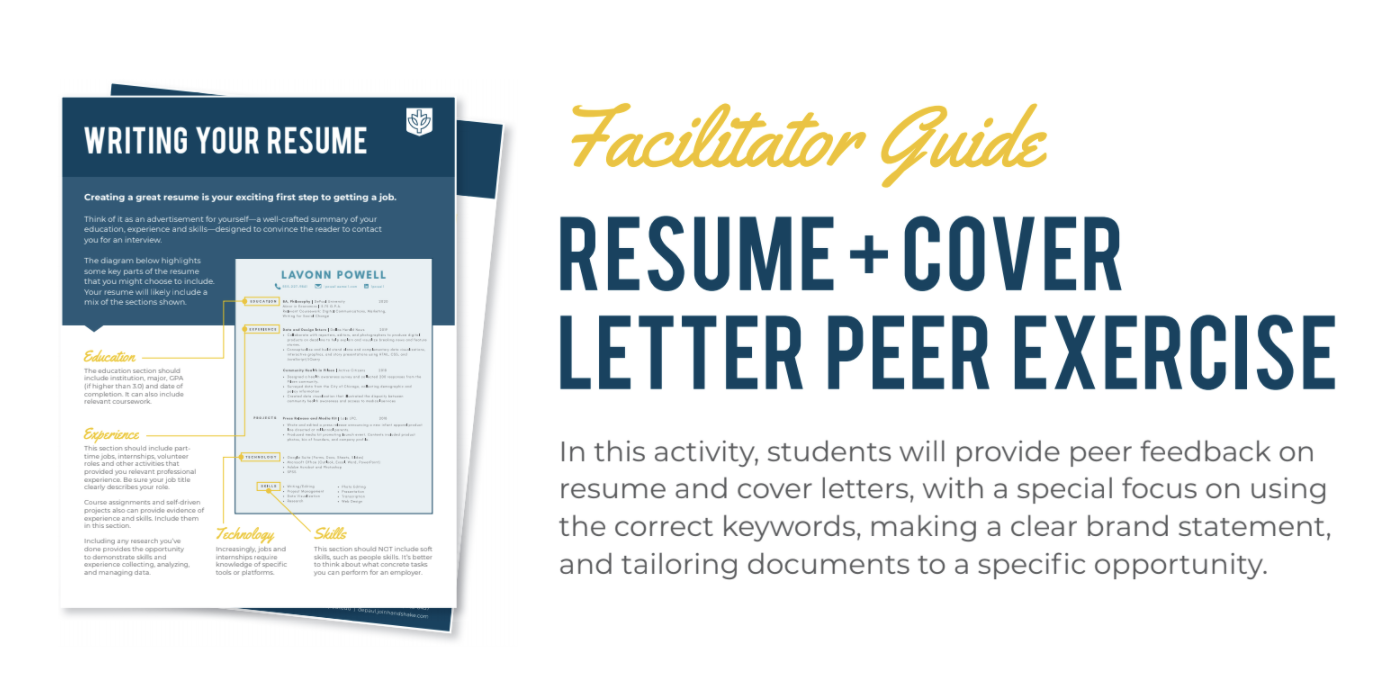 In this activity, students will provide peer feedback on resumes and cover letters - with a special focus on using the correct keywords, making a clear brand statement, and tailoring documents to a specific opportunity. In this activity, students will provide peer feedback on resumes and cover letters - with a special focus on using the correct keywords, making a clear brand statement, and tailoring documents to a specific opportunity.
|
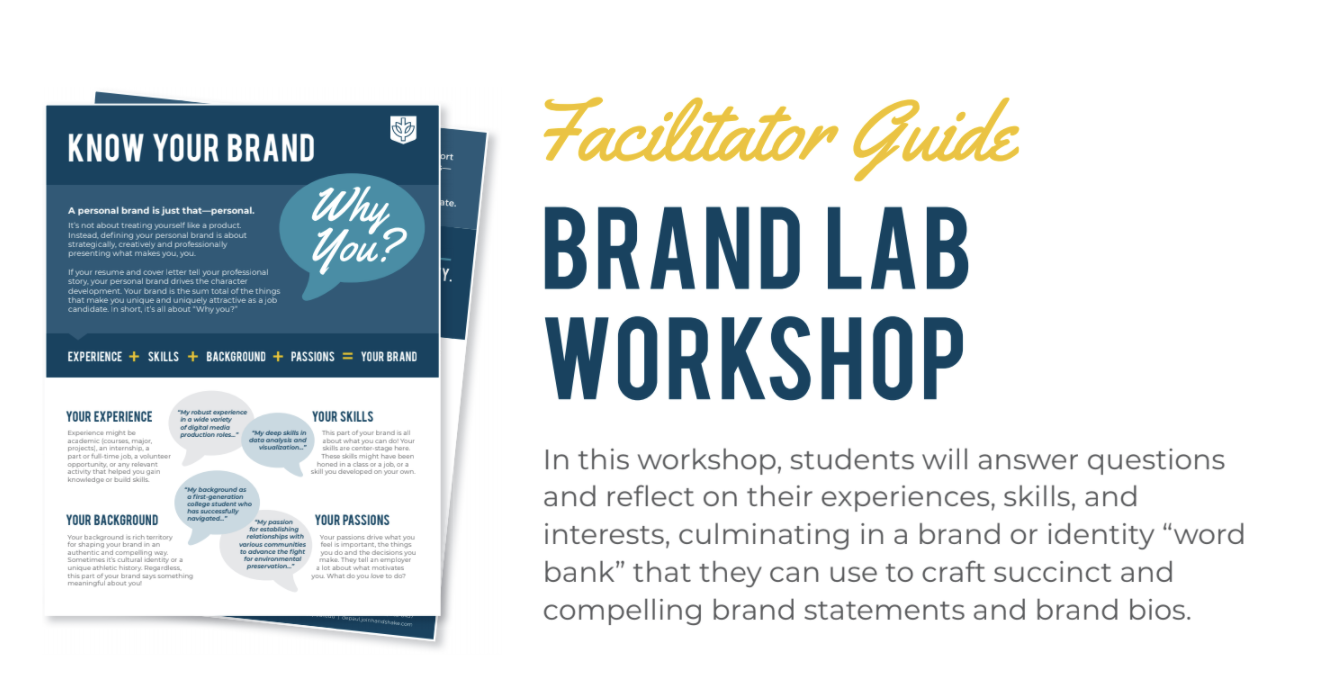 In this workshop, students will answer questions and reflect on their experience, skills, and interests, culminating in a brand or identity "word bank" that they can use to craft succinct and compelling brand statements and brand bios. In this workshop, students will answer questions and reflect on their experience, skills, and interests, culminating in a brand or identity "word bank" that they can use to craft succinct and compelling brand statements and brand bios. |
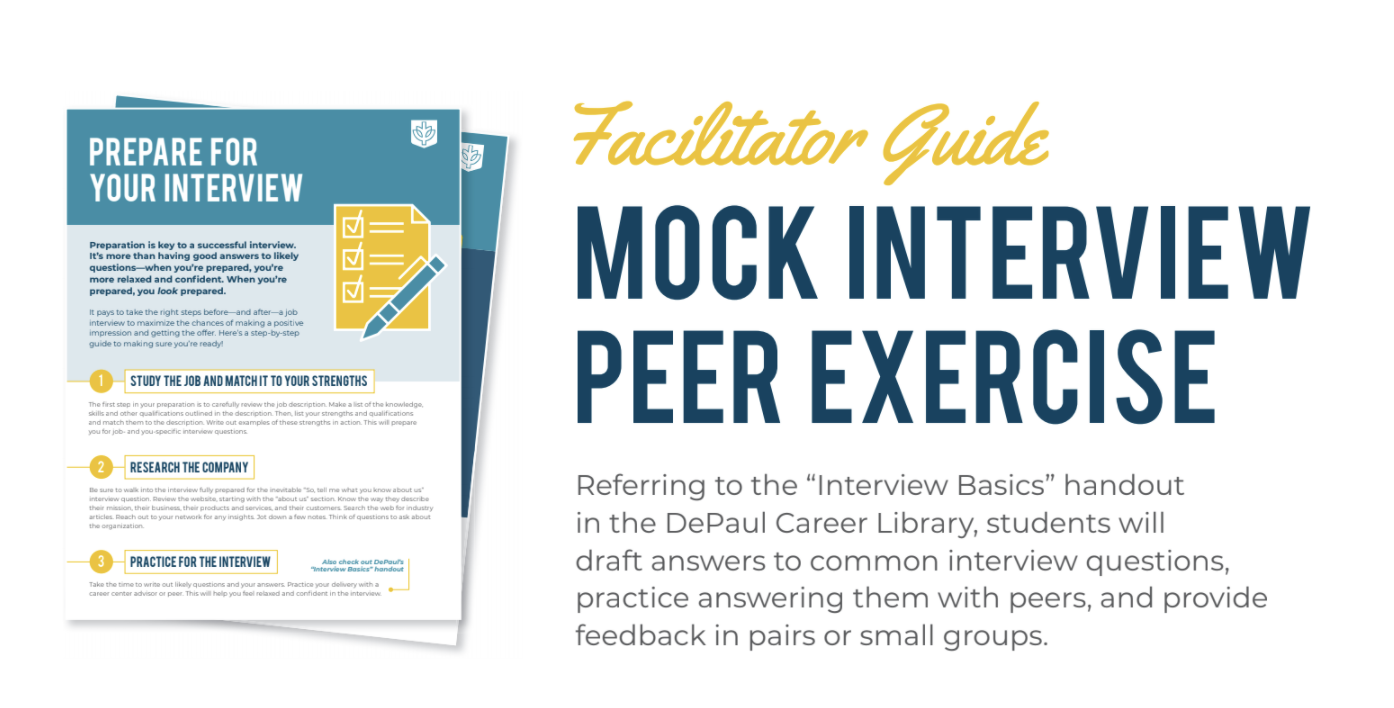
Referring to the "Interview Basics" Career Library handout, students will draft answers to common interview questions, practice answering them with peers, and provide feedback in pairs or small groups.
|
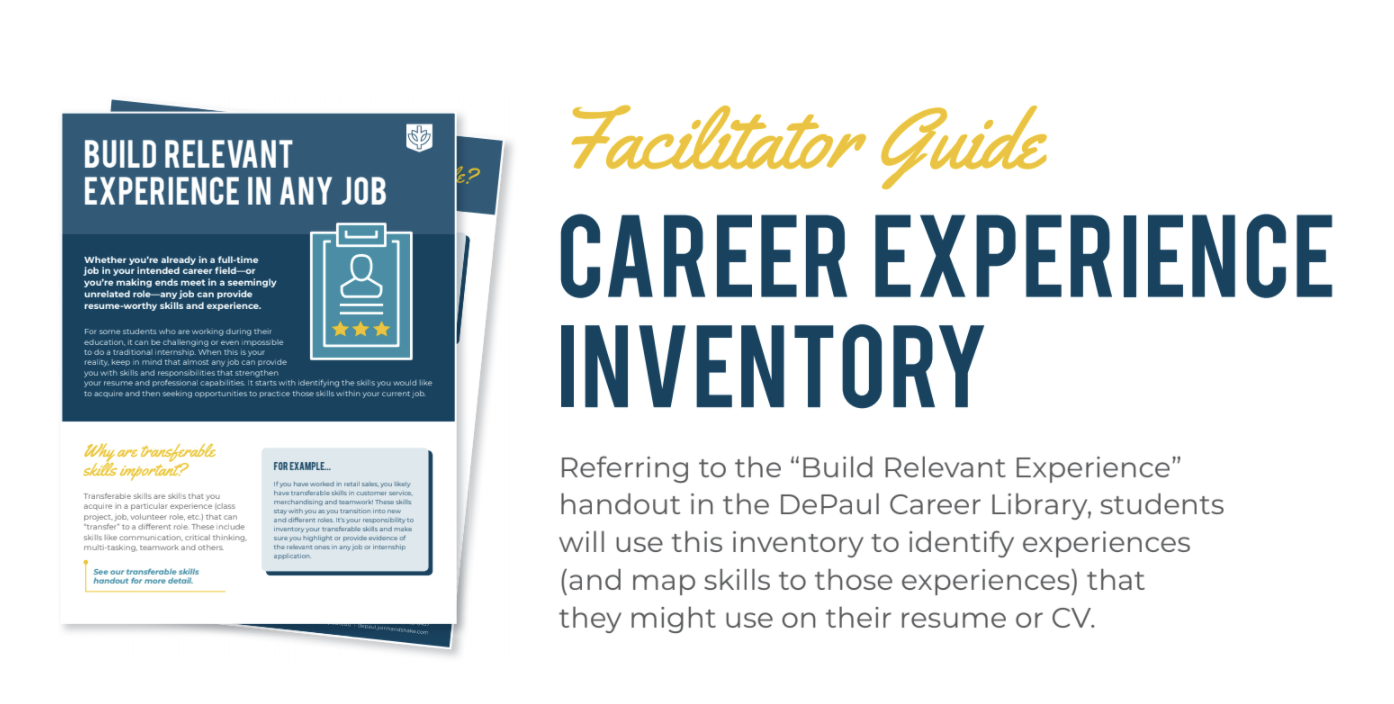
Referring to the "Build Relevant Experience" handout in the DePaul Career Library, students will use this inventory to identify experiences (and map skills to those experiences) that they can include on their resume or CV.
|
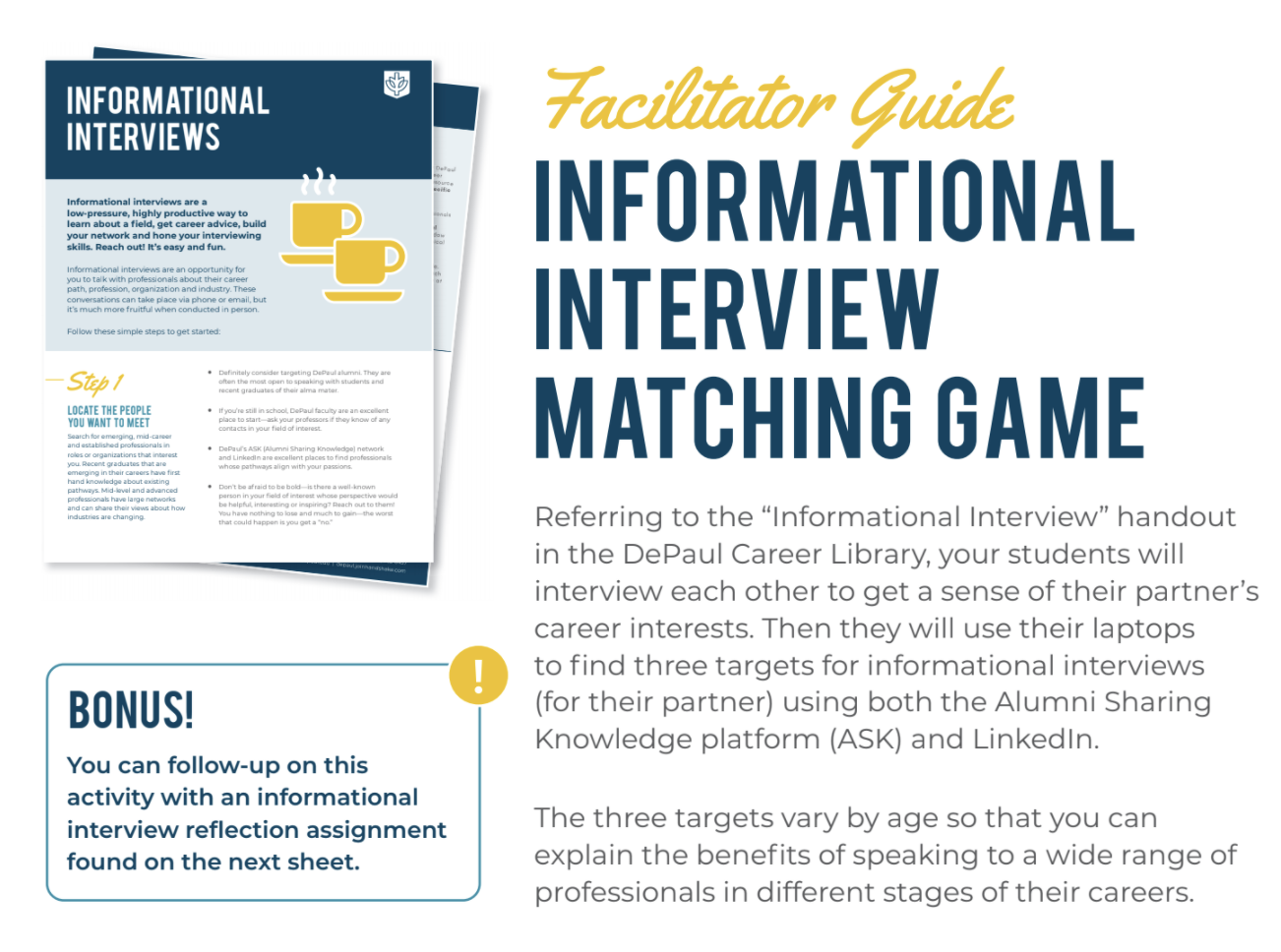 Using the "Informational Interview" handout in the DePaul Career Library, your students will interview each other to get a sense of their partner's career interests. Then they will find three targets for informational interviews (for their partners) using the Alumni Sharing Knowledge (ASK) platform and LinkedIn. Using the "Informational Interview" handout in the DePaul Career Library, your students will interview each other to get a sense of their partner's career interests. Then they will find three targets for informational interviews (for their partners) using the Alumni Sharing Knowledge (ASK) platform and LinkedIn.
|
|