DPUBot is a tool for managing your site via automated status reports. It's a website scanning "bot" or program that performs a repetitive function. DPUBot scans your DePaul website for broken links and other essential issues and provides a report to you on dpubot.is.depaul.edu.
The report will tell you the following for each page in your site:
- Page name - the name of the page in the URL. If it is /default.aspx, that means that the page is a subsite landing page.
- Header - The H1 of the page. It is essential for showing up in search engine results and for accessibility.
- Age of the content - when it was last edited. Please review and update the content if it is more than 6 months old.
- Title of the page - the navigation title and parent subsites of the page up to the site name. This is also important for appearing in search engine results and for accessibility.
- Images on the page (if any)
- Documents and PDFs on the page (if any)
- Web parts on the page (if any)
- Broken links (if any)
- A link to edit the page - So you can easily go into your site directly to that page to fix any issues or broken links.
- Scan date and time - The last time the page was scanned by DPUBot.
If you cannot access DPUBot when trying to log in, please email webcomadmins@depaul.edu
Checking and fixing broken links and viewing page stats:
Go to your site's report by clicking on the Report button that corresponds to your site on the DPUBot home page or through the navigation.
To just see pages that have broken links, click the Show Broken Links Only option in the upper left corner.
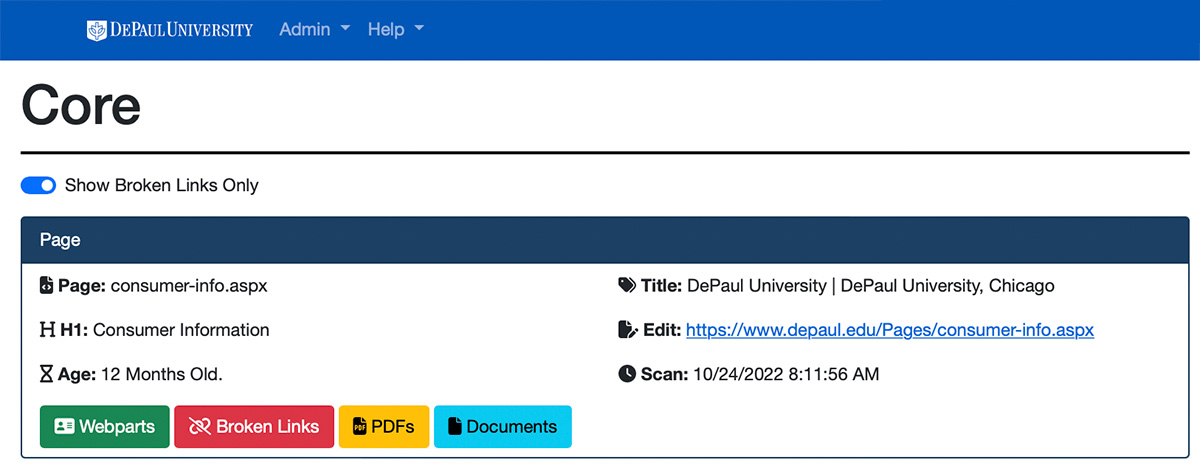
Click on the red Broken Links button to expand it and view the details of the broken link.
Click on the Edit link (highlighted in green box below) to go to directly to the page in your site and edit the page to remove or replace the broken link.
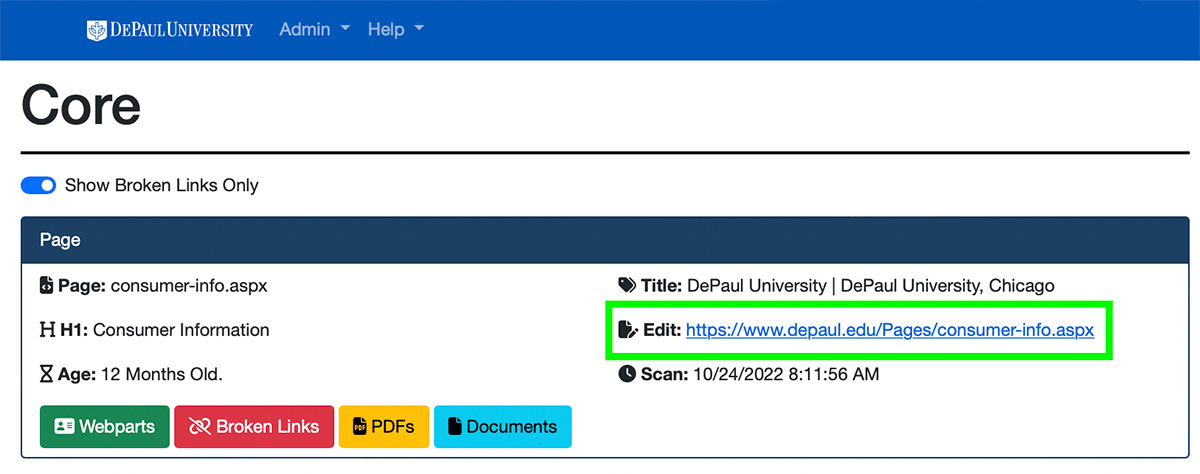
You'll want to Save, Check In and then Publish the page after fixing the broken link so that it will not appear in the report the next time DPUBot scans your site.