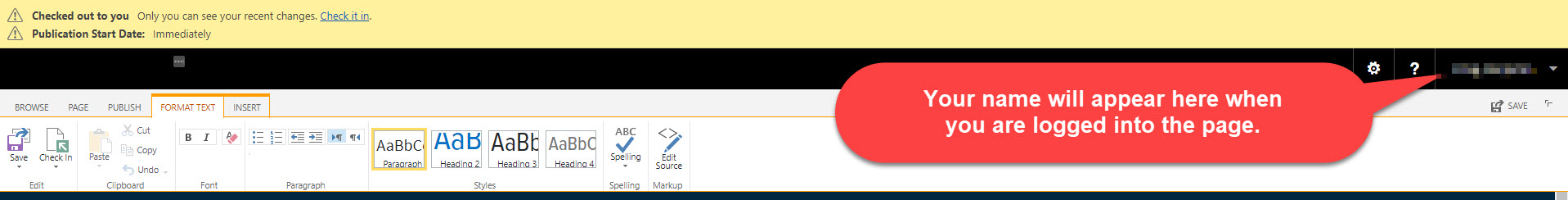Logging in - Video Tutorial
Logging in - Step-by-Step Tutorial
1) In the bottom right corner of the page, click on
Editor Login.

2) Enter your BlueKey login credentials (username@depaul.edu email address and password).
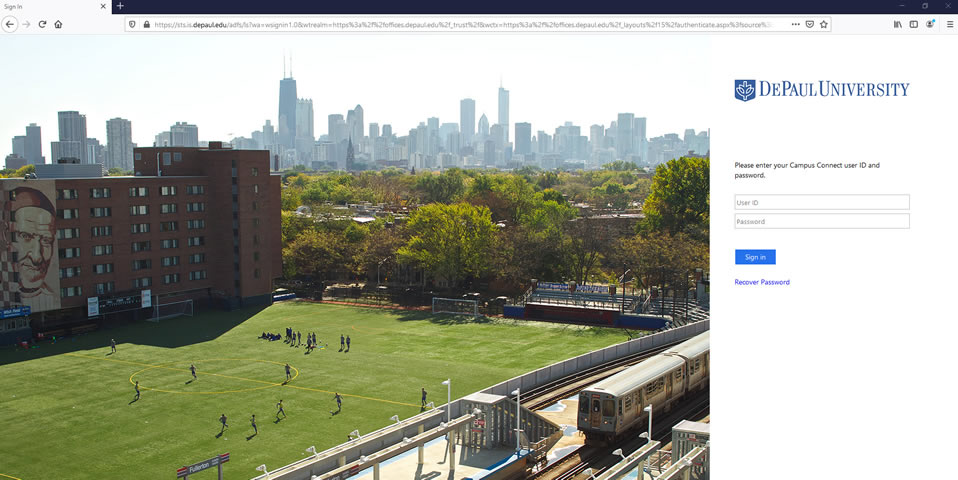
- Click the green
Login button.
3) You are now logged in and should see a black bar across the top of the page with your name in the upper right corner. You will also see a yellow bar at the very top of the page with helpful information and instructions.