Tool
|
Summary
|
Access
|
Contact/Support
|
Access Pearson
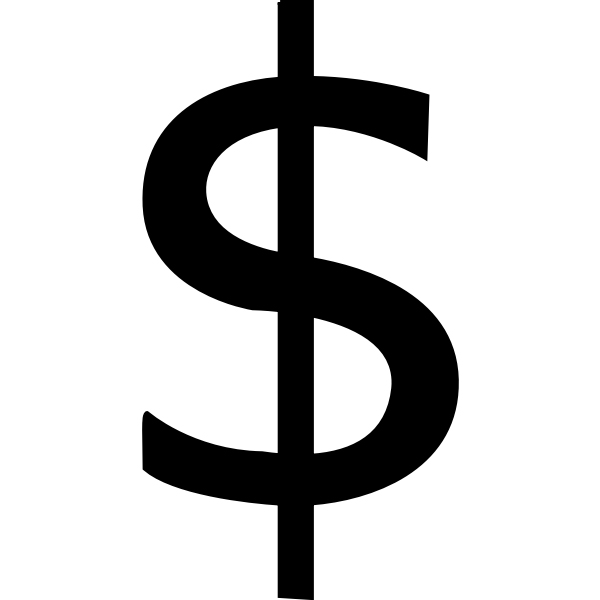 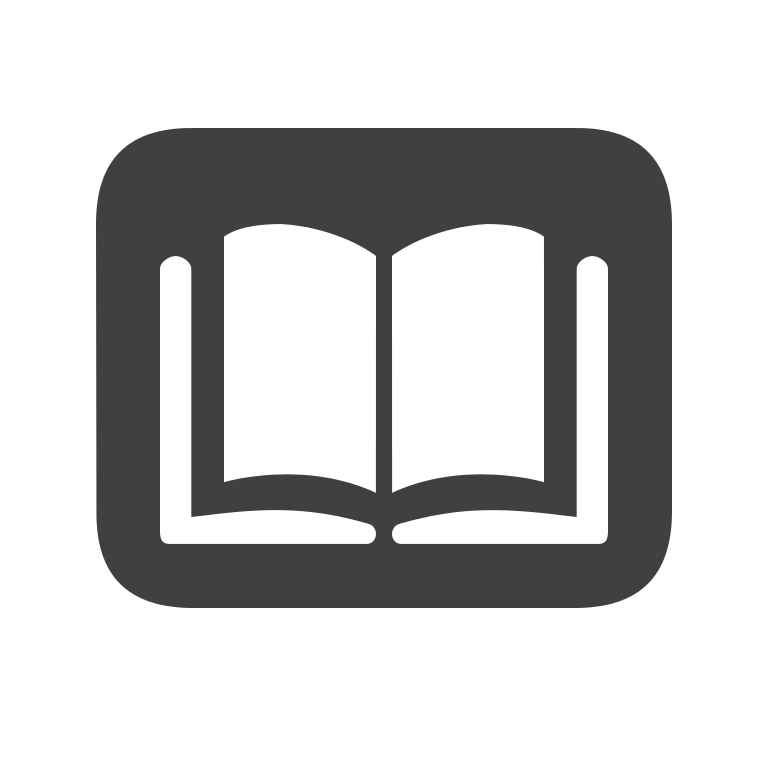 |
Access Pearson allows instructors to create courses with a foundation of interactive course-specific content written by authors who are experts in their field, which instructors can tailor and assign.
|
Available to ACC, CHE, DA, ECO, FIN, FYSM, GSB, LL, MAT, MGT, MKT, and College of Communication courses.
Request form
|
Training and Support for Learners |
Aktiv Chemistry
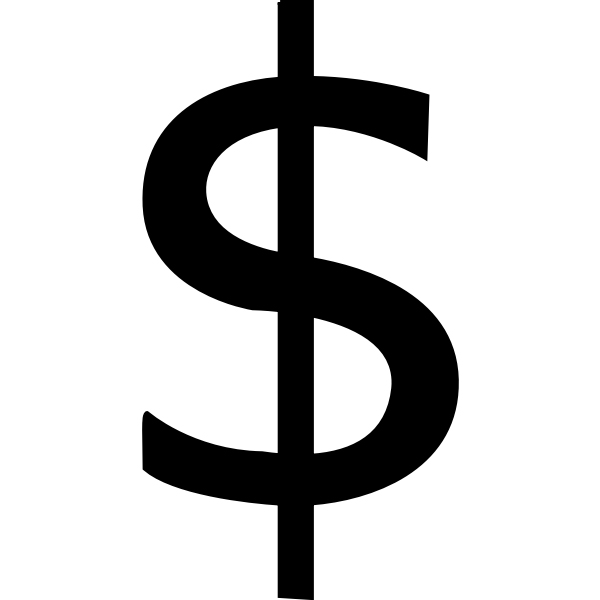 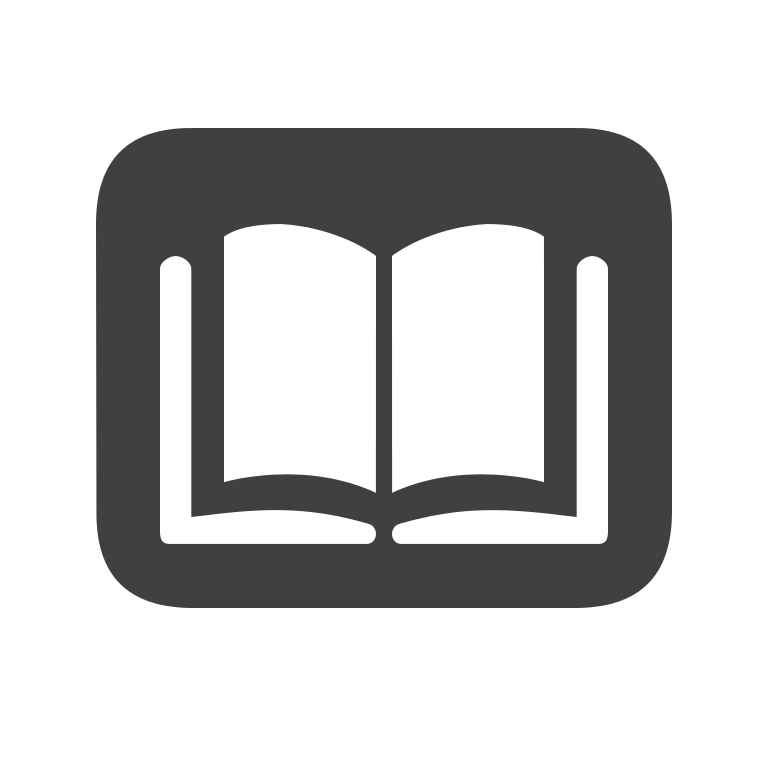 |
Aktiv Chemistry reimagines chemistry courses with an innovative approach that fosters student engagement both during and after class – in-person or online.
|
Available to all CHEM courses.
Request form
|
Support Page |
BizCafe
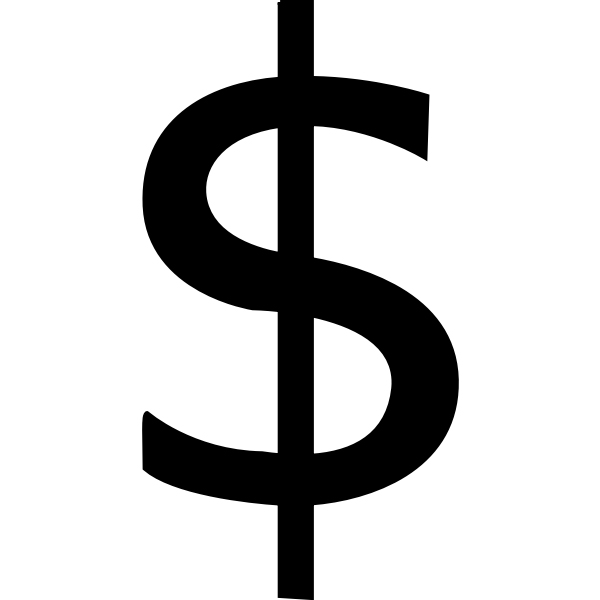 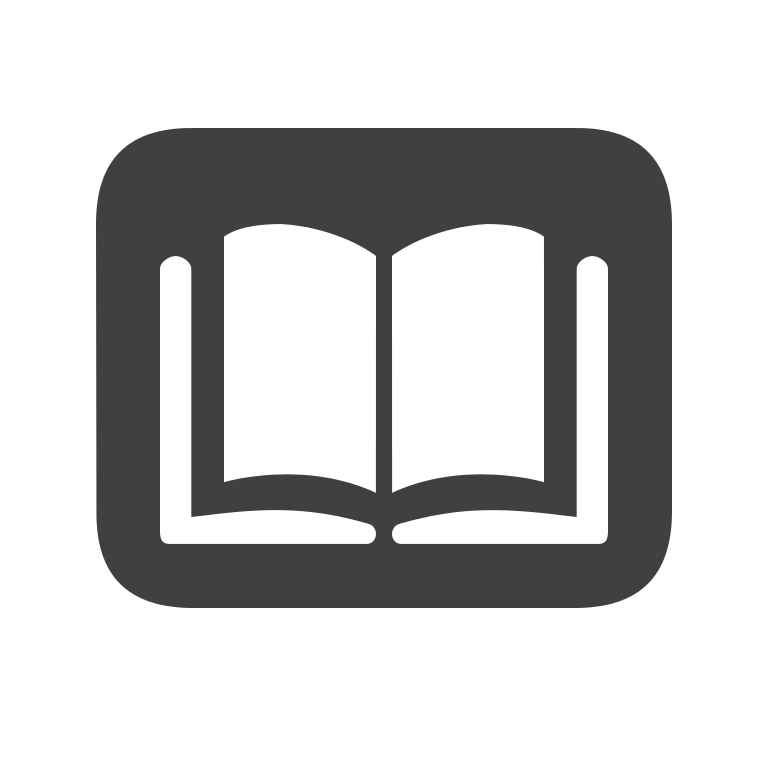 |
BizCafe is a business simulation game designed to teach students the fundamentals of running a small business, with a focus on management, marketing, and operations. It is widely used in business education programs at colleges and universities to provide hands-on learning experiences in a virtual environment.
|
Available to all BUS courses.
Request form
|
Support Page |
Capsim
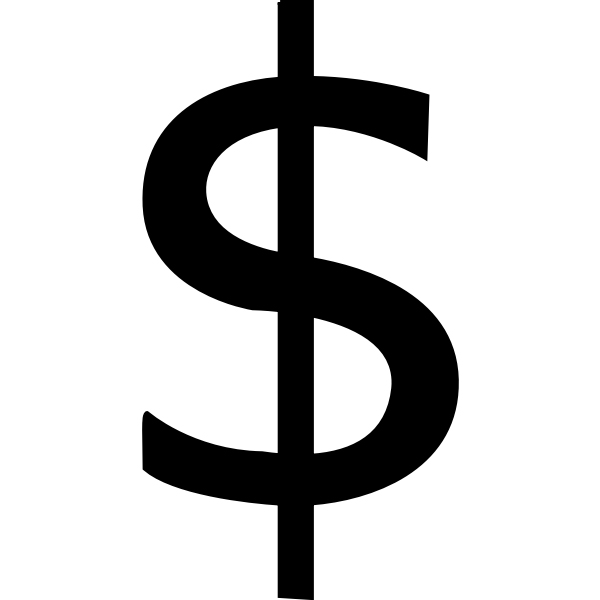 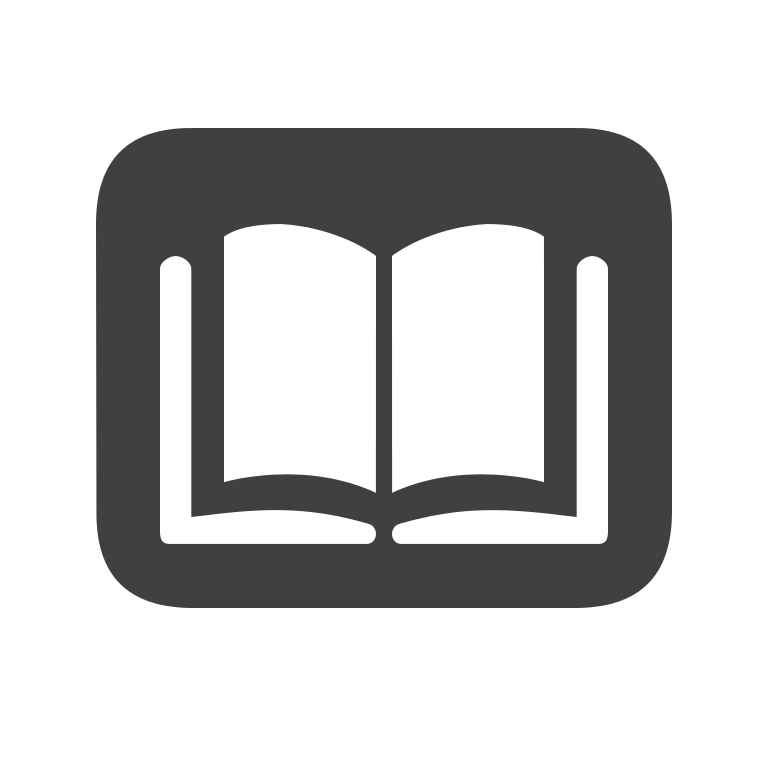 |
View the following
document to get a description of the different Capsim products available to DePaul.
|
Available to all MGT courses.
Other units by request.
Request form
|
General Support Contact:
support@capsim.com
DePaul Support Contact:
william.curnutt@capsim.com |
Cengage Mindtap
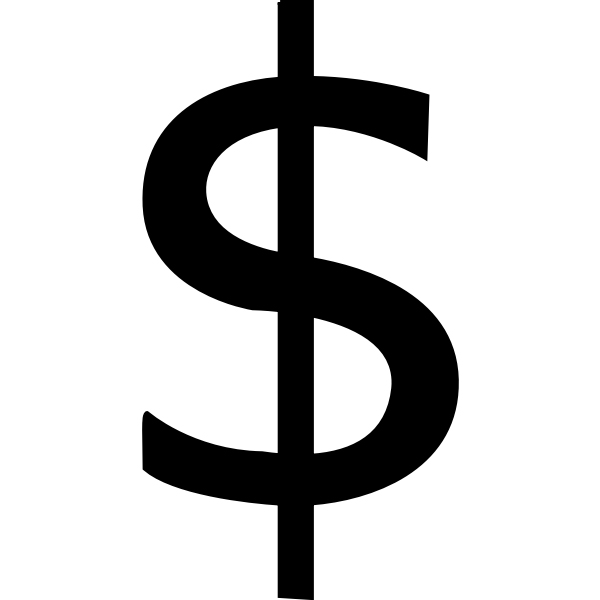 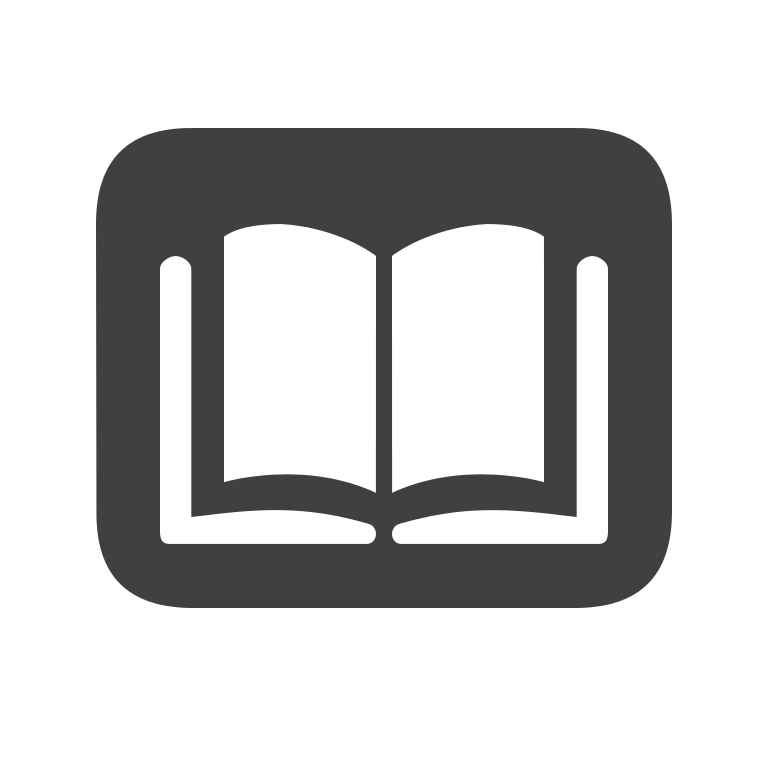 |
MindTap is an online learning platform that allows instructors to craft personalized experiences and deliver access to eTextbooks, study tools, and more.
|
Available to all ACC, ECO, and MAT courses.
Other units by request.
Request form
|
Cengage Support Services
Consultant/Rep Finder
|
Course Reserves (Leganto)
  |
Courses Reserves (Leganto) are available to all current students and faculty. Faculty can add readings, chapters, and articles to a course, as well as re-use materials from previous courses. Course Reserves can also be integrated into D2L directly, providing access to reserve materials from within D2L.
|
University |
Ask the Course Reserves team
Library Liaison |
DawnSignDigital
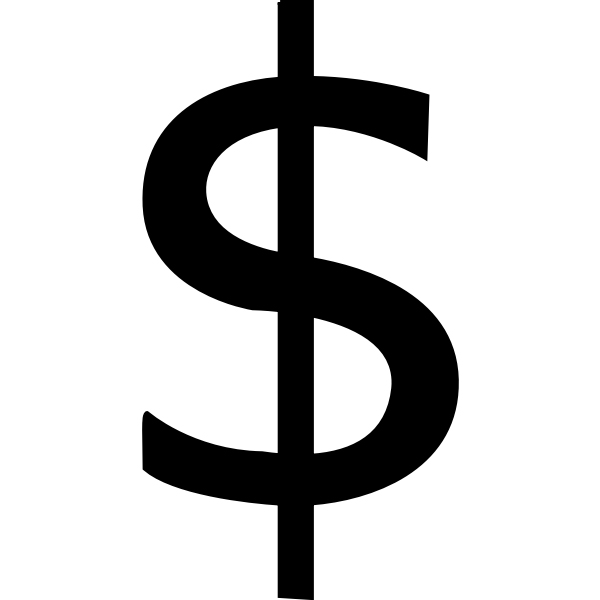 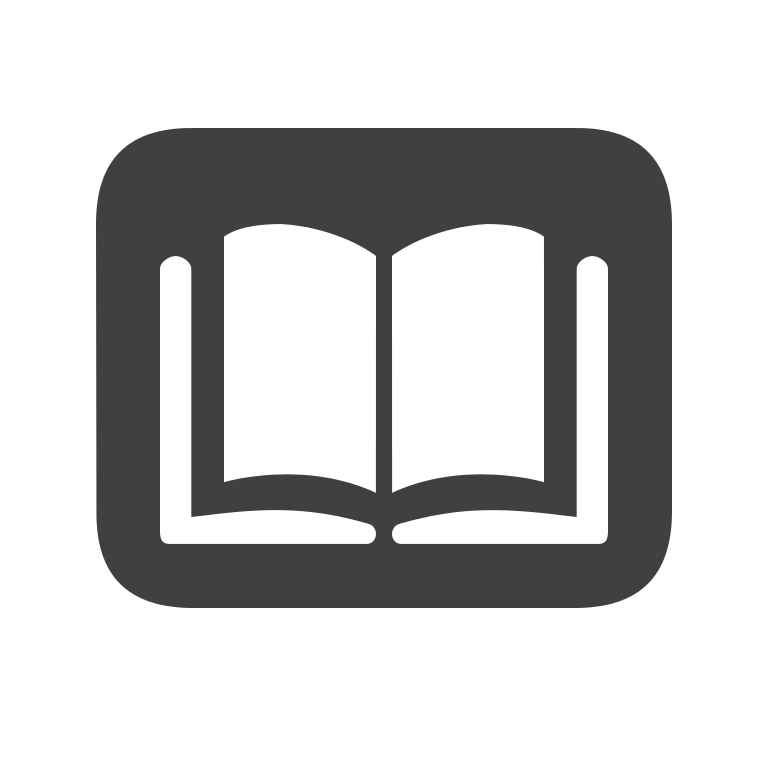 |
DawnSignPress creates, develops, and publishes American Sign Language (ASL) and Deaf culture-related videos and books.
|
Available to all ASL courses.
|
Contact Information
Teacher Guide
Student Guide
|
Digication Kora
  |
Digication Kora provides a simple solution for managing assignments and outcome assessments while encouraging active learning as students showcase their work and progress through an ePortfolio.
|
University |
Digication guides
Instructor Support:CTL@depaul.edu
Student Support:
Help Desk
Digication's Support Team
support@digication.com |
Elsevier Evolve
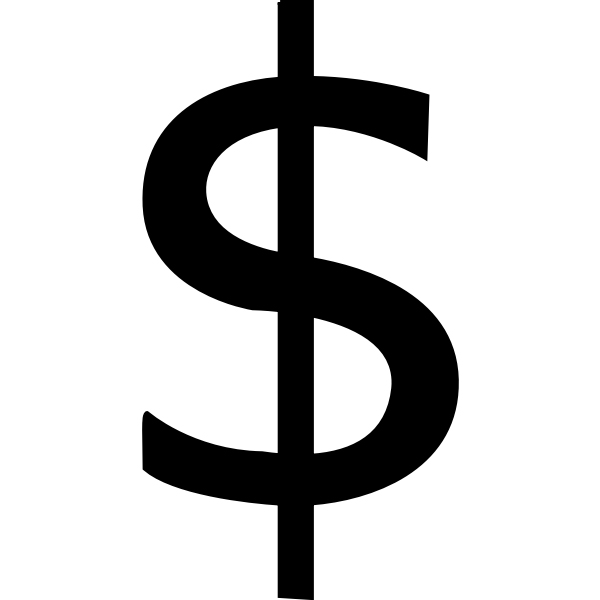 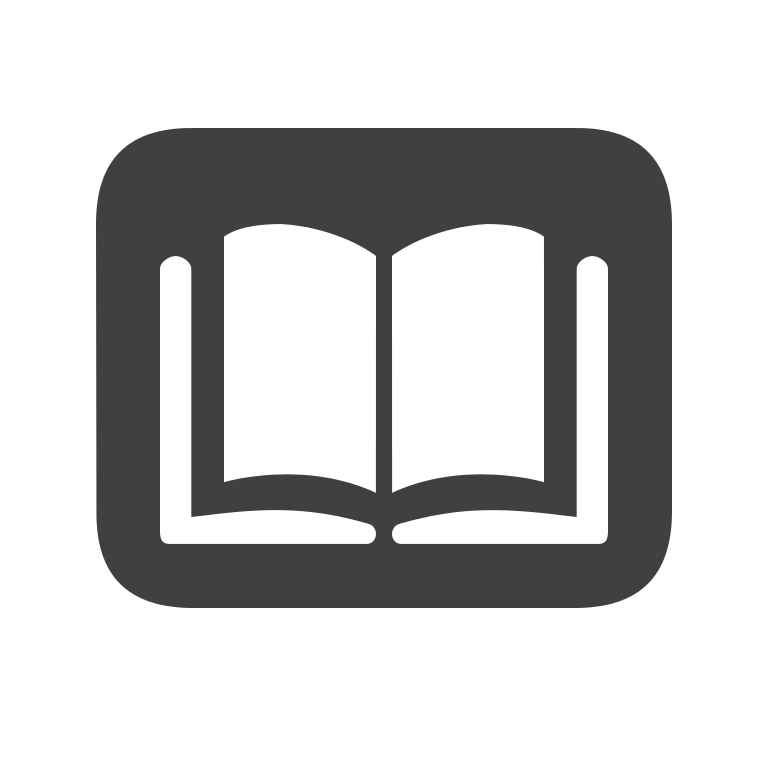 |
A platform for healthcare educators to access and register for Elsevier teaching materials.
|
By request.
Primarily used by NSG faculty.
Request form
|
Evolve Support Center |
Gradescope
  |
Gradescope is a tool designed to streamline and standardize paper based, digital, and code assignments. It supports problem sets and projects as well as worksheets, quizzes, exams, and papers. Students can upload written assignments to be graded by an instructor or teaching assistant in an online interface that allows for spontaneous rubric creation and feedback.
|
University |
Gradescope Setup Guidelines |
H5P
  |
H5P enables existing LMSs to create richer content. With H5P, authors may create and edit interactive videos, presentations, games, activities, and more.
|
Limited |
If interested, please contact the
Instructional Designer assigned to your college |
Hypothes.is
  |
Hypothesis enables students to collaboratively annotate public web pages and PDF files.
|
University
|
Get help with Hypothesis
Creating Hypothesis-Enabled Readings in D2L
Knowledge Base |
Integrity Advocate
  |
Integrity Advocate is an identity verification, participation monitoring, and exam proctoring solution. This solution protects learner privacy and ensures assessment integrity for online learning events.
|
By Request
Only available for online courses (Online: Asynchronous, Online: Synchronous, or Flex).
Exam proctoring form |
Instructor questions:
D2L@depaul.edu
Student support:
Integrity’s support team is available 24/7, 365 days a year.
Toll-free:
+1 (888) 395-1025
Australia:
+61 2 4050 0222
United Kingdom:
+44 20 8103 9092
Email:
support@integrityadvocate.com
Online Chat:
https://www.integrityadvocate.com/support
|
JBLearning
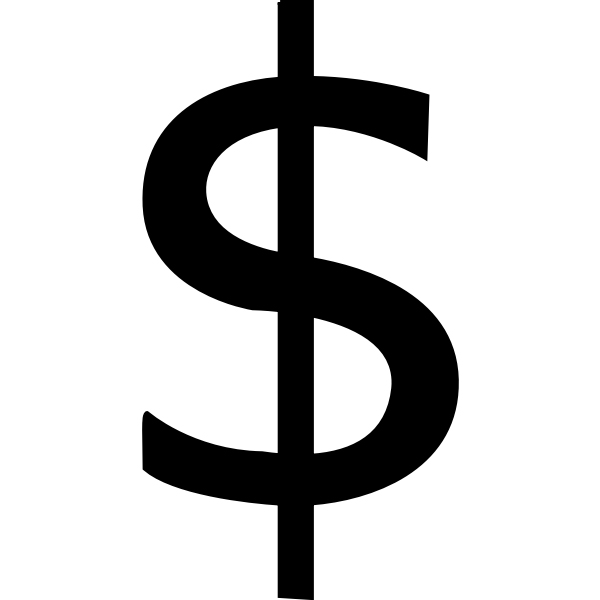 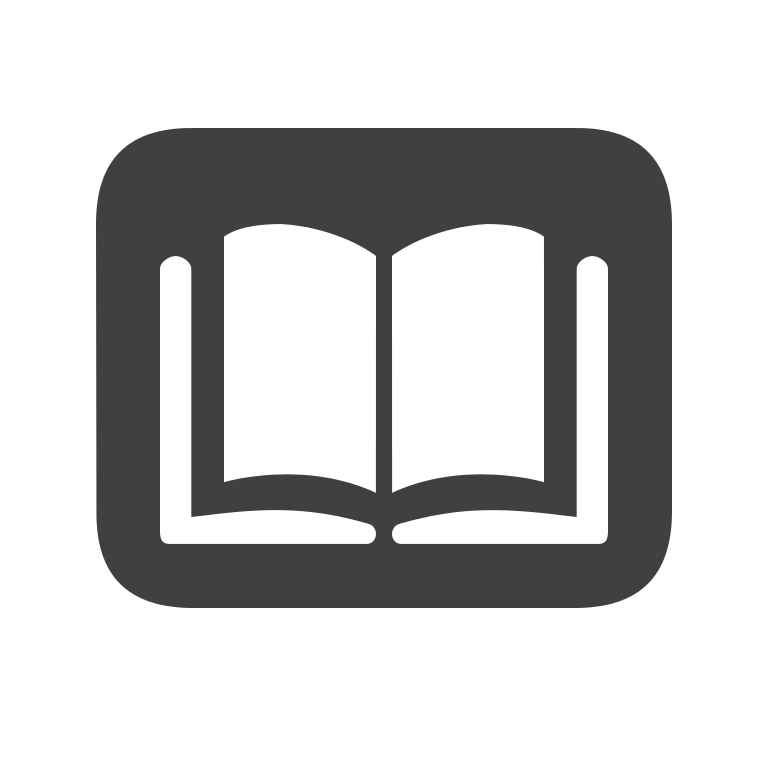
|
JBLearning (short for Jones & Bartlett Learning) is an educational content and technology company that provides a wide range of products and services for instructors and learners in the healthcare, public safety, and related fields.
|
By request
Request form
|
JBLearning Technical Support |
LingroLearning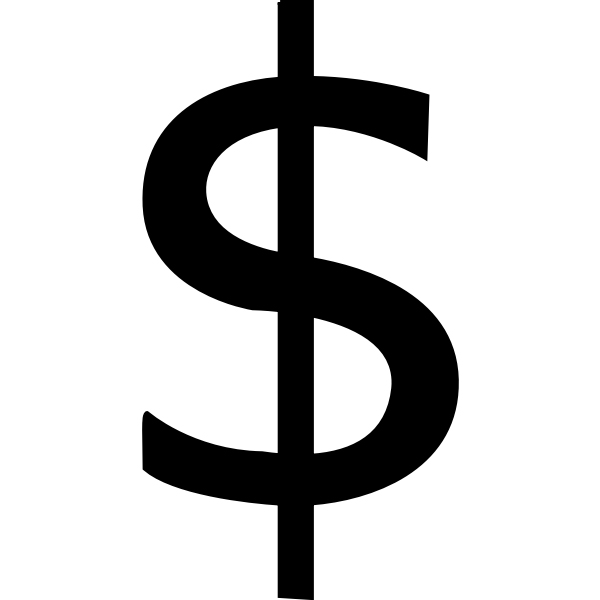 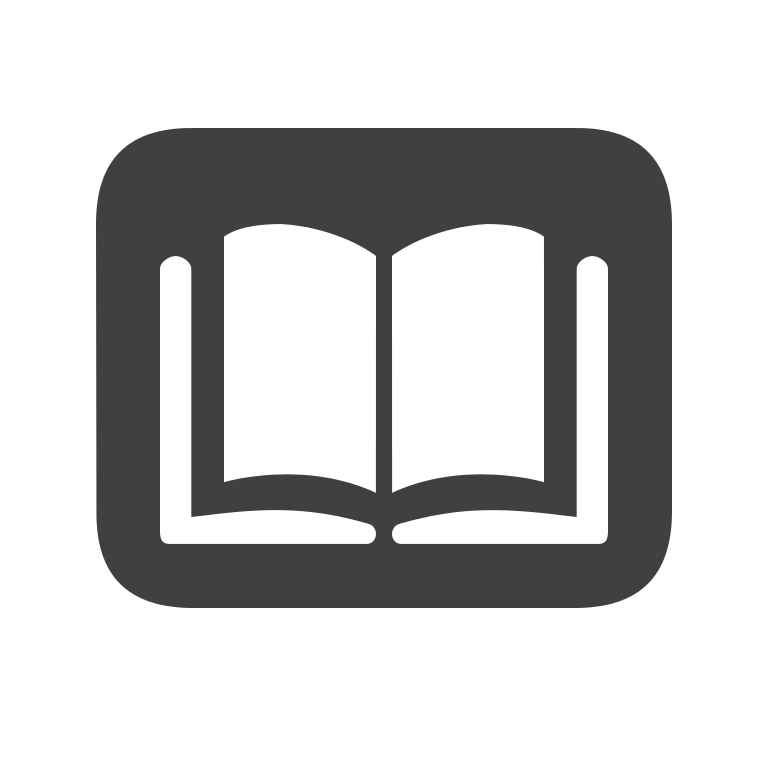
|
LingroLearning offers higher education learning materials in Chinese, Spanish, German, French, Italian, and Portuguese.
|
Available to all SPN courses.
Other units by request.
Request form
|
Technical Support Request
|
LinkedIn Learning
  |
LinkedIn Learning is a resource for students, faculty and staff looking to develop skills. Notable topics include Microsoft Office, Adobe Creative Suite, social media, web design, animation, photography, audio and video production, project management, leadership, marketing and communication.
|
University
|
Guide to add LinkedIn Learning course to D2L
Support:
helpdesk@depaul.edu |
Macmillan
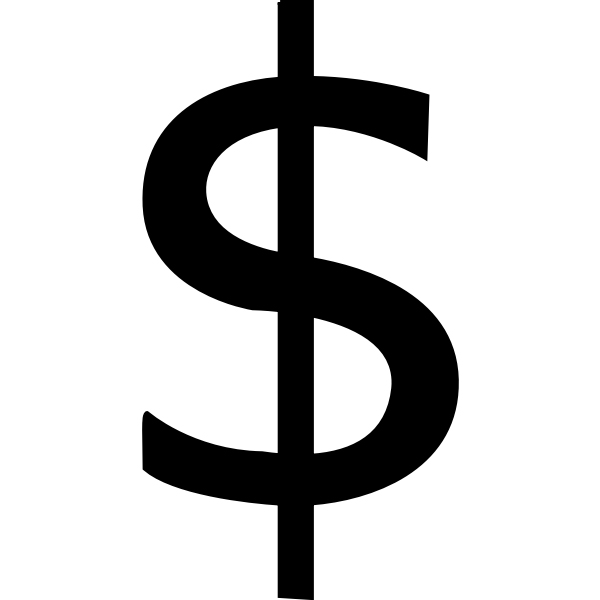 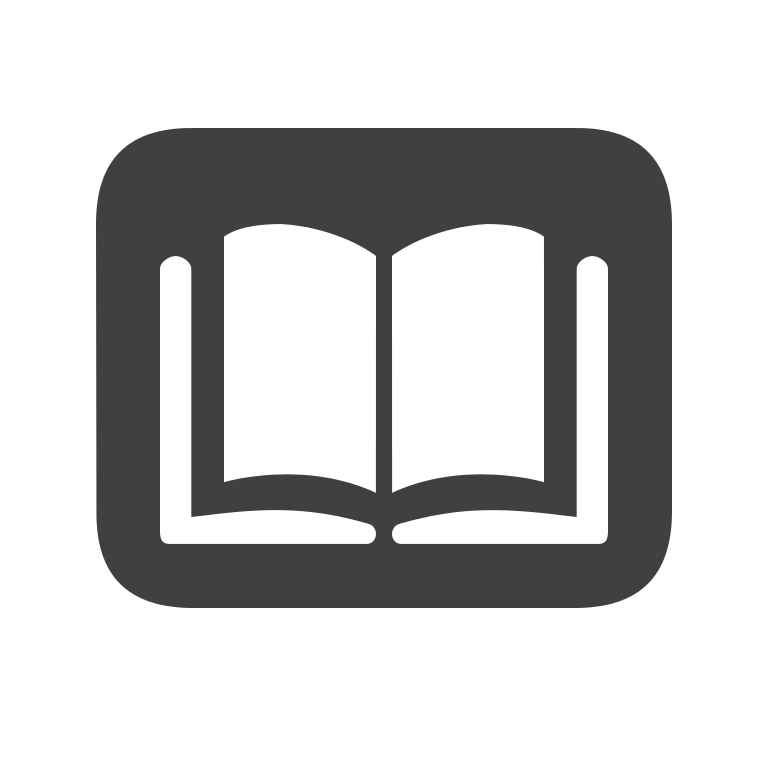 |
Macmillan Learning offers both basic and deep integration to course content and digital tools related to Macmillan titles.
|
By request
Request form
|
Student and Instructor Support Page
Find your rep |
McGraw-Hill
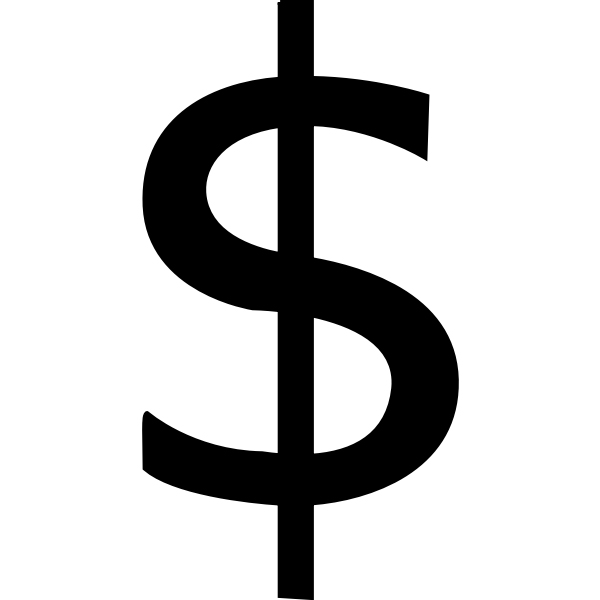 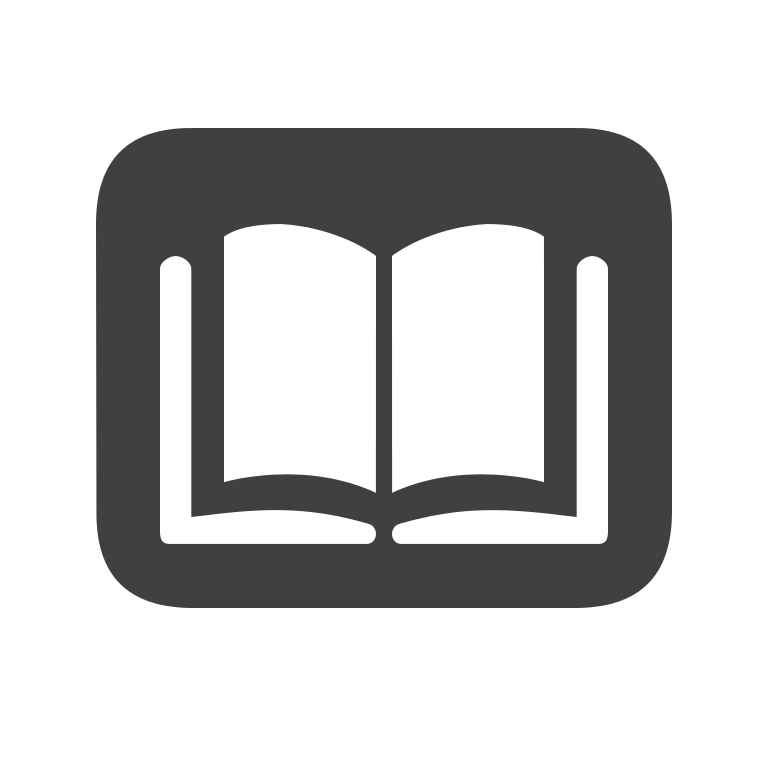 |
McGraw-Hill gives faculty access to a set of course management, reporting, and student learning tools.
|
Available to ACC, BIO, CMN, CMNS, FIN, MGT, PSY, SPN, and School of Music (whole college)
Other units by request
Request form
|
McGraw Hill Higher Education Digital Technical Support Page |
McGraw-Hill - ALEKS
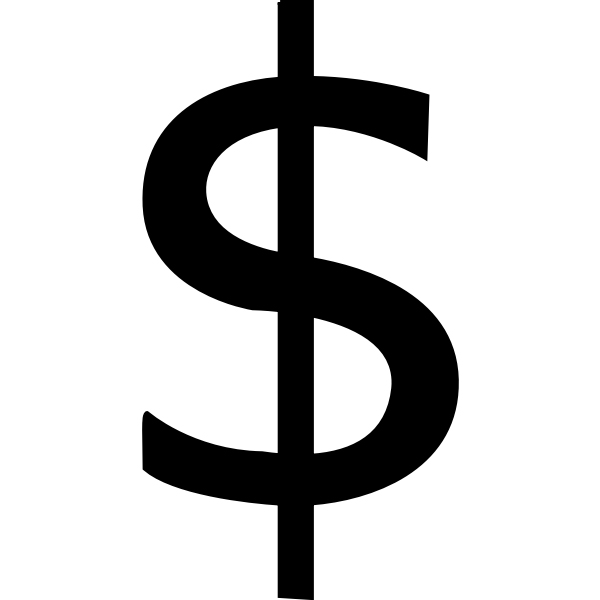 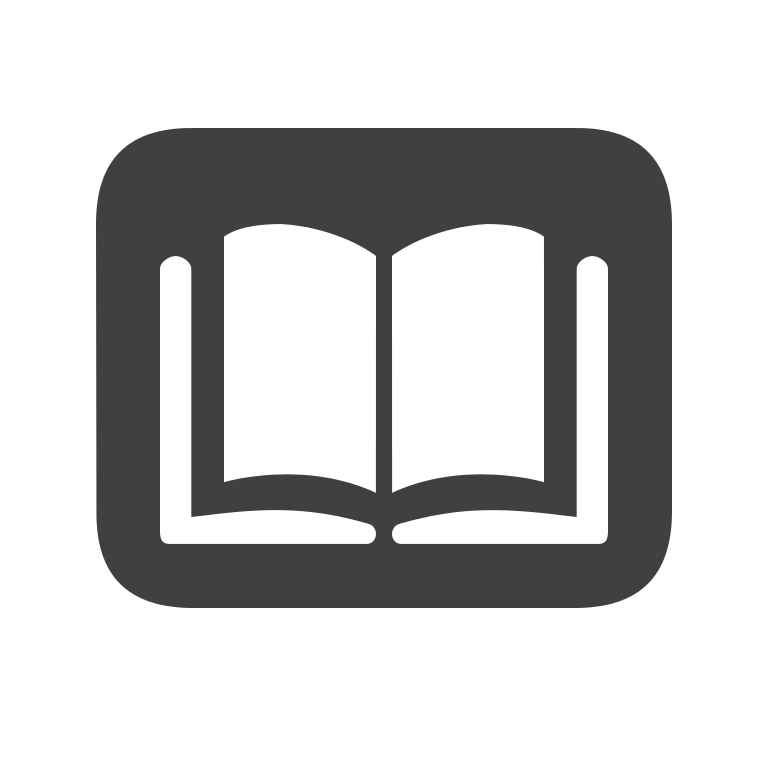 |
McGraw Hill - ALEKS (Assessment and LEarning in Knowledge Spaces) is an adaptive learning platform that provides personalized educational experiences to help students master specific subjects. ALEKS uses artificial intelligence to assess students’ knowledge and create customized learning paths based on their individual needs.
|
Available to all CHE courses
Other units by request
Request form
|
McGraw Hill Higher Education Digital Technical Support Page |
OneNote Class Notebook
  |
OneNote Class Notebook allows for collaboration and sharing of materials and assignments through OneNote. Using OneNote Class Notebook, instructors can provide readings and handouts, assign activities, access student work, and facilitate asynchronous collaboration between students.
|
University
|
OneNote Class Notebook Setup Guides
Instructor support:
CTL@depaul.edu
Student support:
Help Desk |
Packback
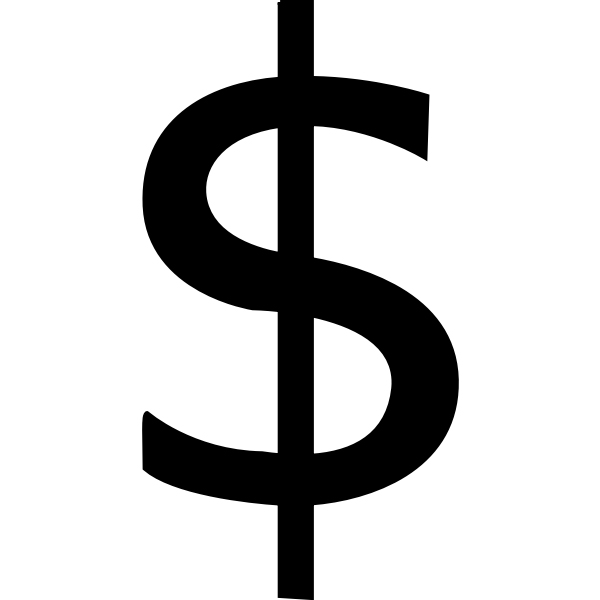 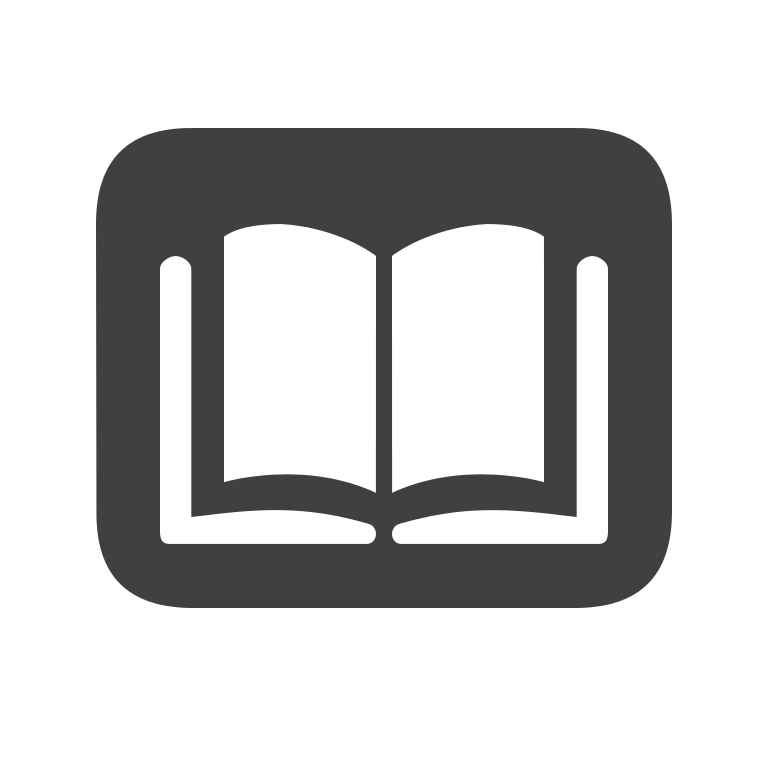 |
Packback is a discussion platform backed by research in learning science and motivation. Packback’s discussion pedagogy centers on three tenets: Inquiry, Autonomy, and Mastery Learning.
|
By request
Request form
|
Packback Support Center |
Panopto
  |
Panopto is a web-based tool that allows users to record, host, and share audio and video files. It is fully integrated with D2L, and both instructors and students have full access to Panopto.
|
University
|
Panopto Guides
Instructor support:
CTL@depaul.edu
Student support:
Help Desk |
Poll Everywhere
  |
Poll Everywhere engages audiences across hybrid workspaces through live online polling, surveys, Q&As, quizzes, word clouds, and more.
|
Limited
|
If interested, please contact the Learning Experience Designer assigned to your college
Video Tutorials
|
Respondus Lockdown Browser
  |
LockDown Browser® is a custom browser that locks down the testing environment within a learning management system.
|
University
|
Respondus Guides
Instructor support:
CTL@depaul.edu
Student support:
Help Desk |
SAGE Vantage
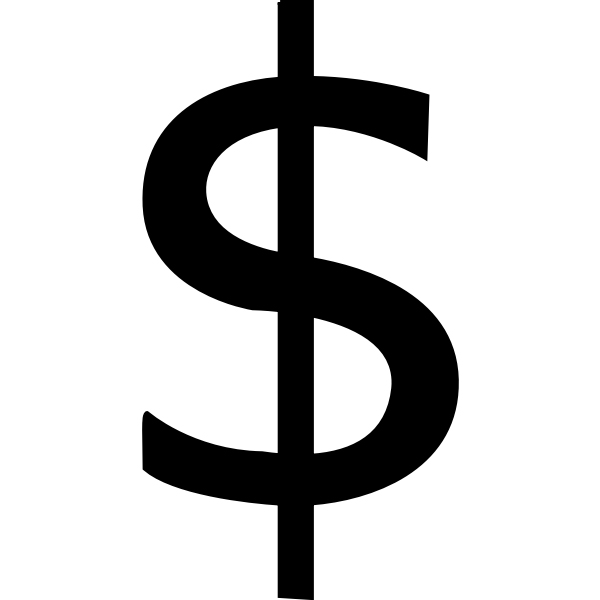 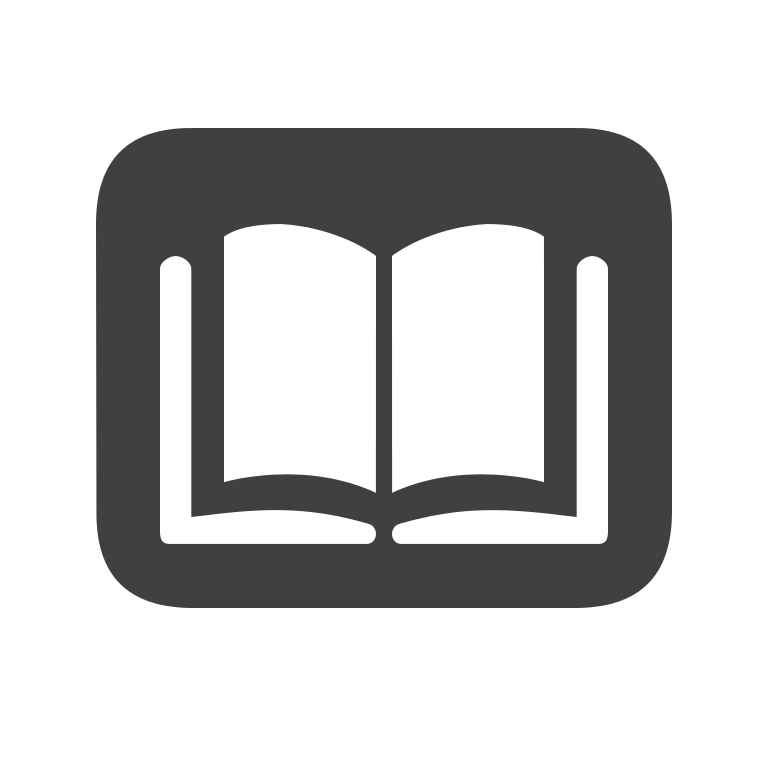
|
SAGE Vantage is an online learning platform developed by SAGE Publishing, designed to provide an engaging and personalized learning experience for students while simplifying course management for instructors. It combines interactive digital textbooks with learning tools and assessments in a user-friendly interface.
|
By request
Request form
|
SAGE Vantage Technical Support |
Stukent
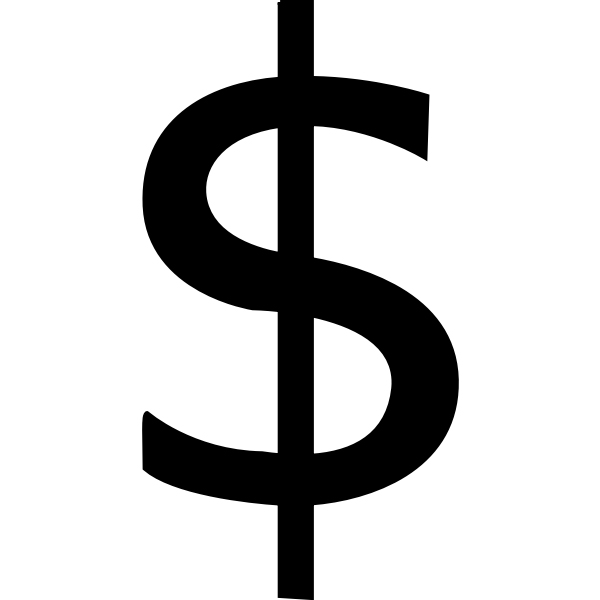 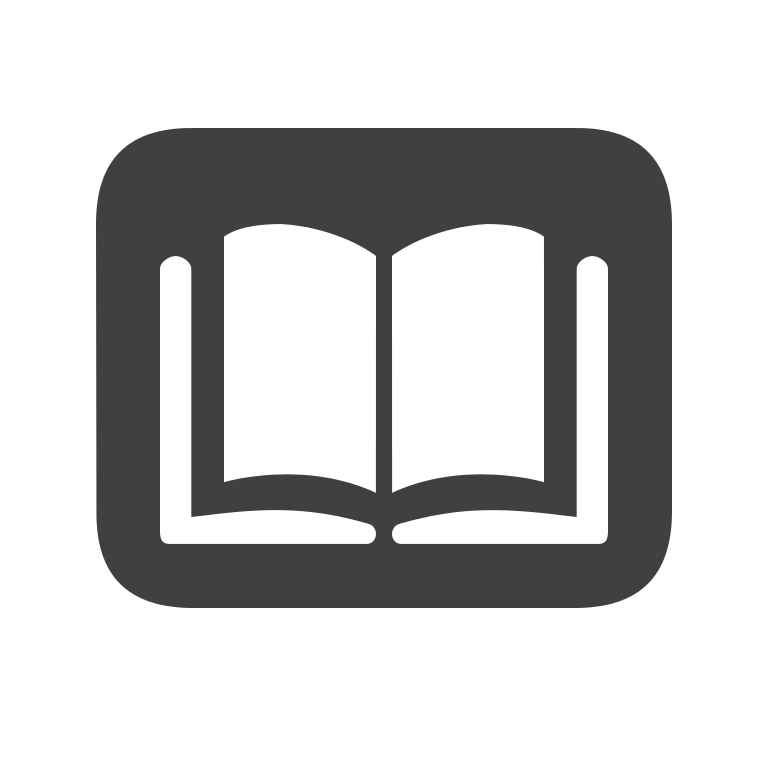
|
Stukent is an educational technology company that provides courseware, simulations, and resources designed to help instructors teach digital marketing, business, and related topics. It focuses on providing hands-on, practical experiences to prepare students for real-world challenges in marketing, business, and entrepreneurship.
|
By request
Request form
|
Stukent Help Desk Portal
Stukent Contact Page |
Tevera
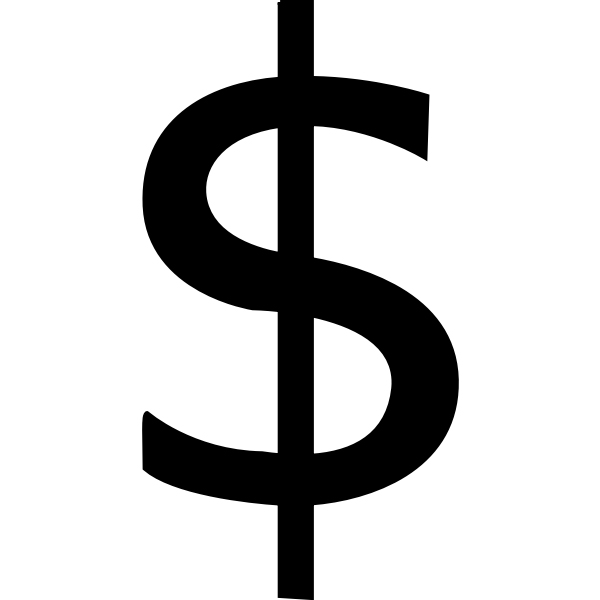 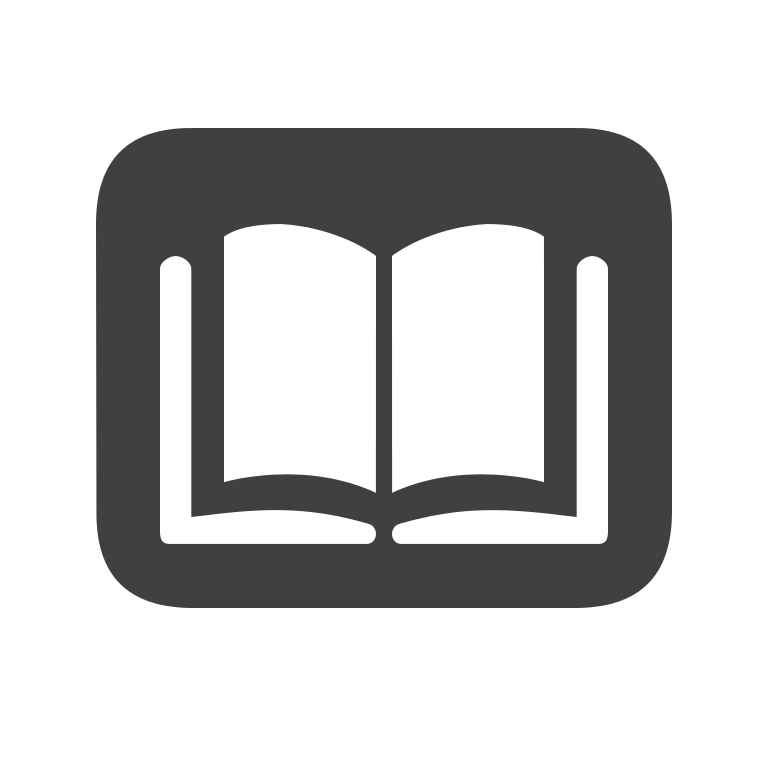 |
Tevera allows for streamlined agency management, simplified student placement, and centralized field experience data to generate reports, achieve programmatic outcomes, and drive student excellence.
|
Available to CSL courses.
|
Member Support email:
support@tevera.com
Contact Us Form Requests for members and students
Webinars |
Top Hat
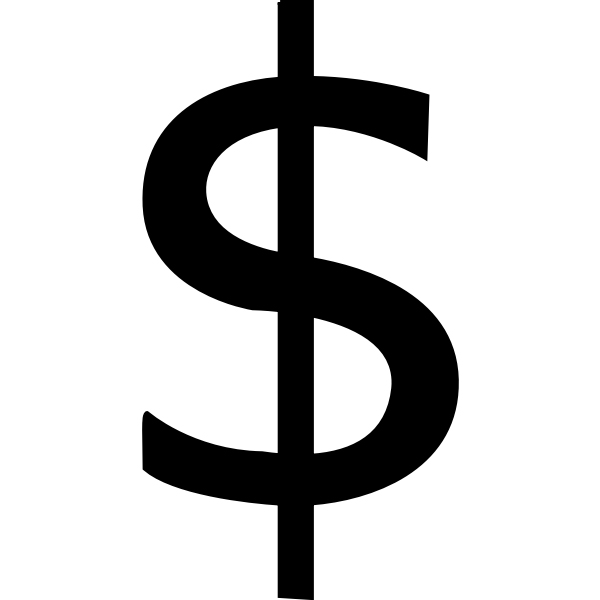 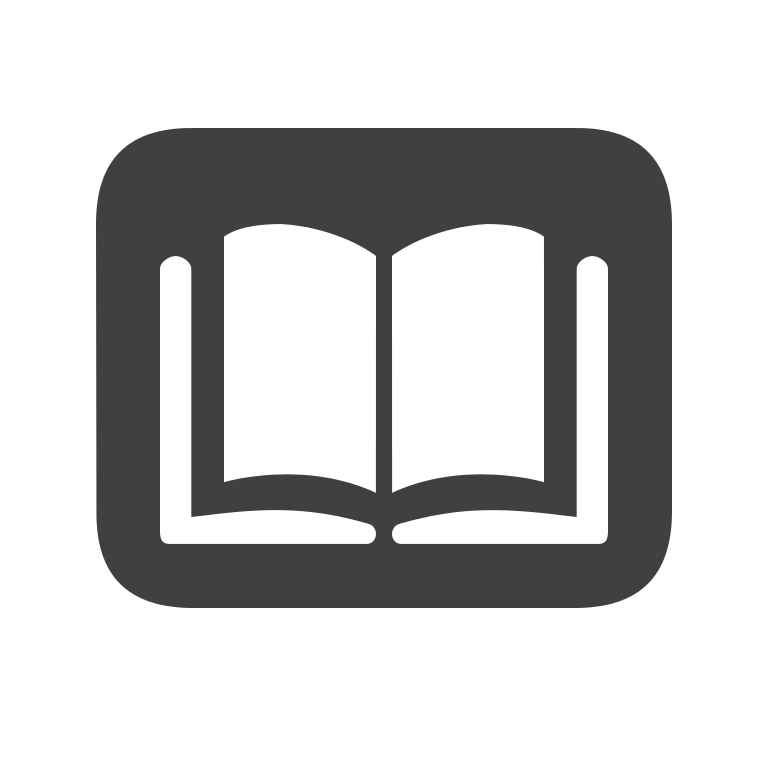
|
Top Hat is an active learning platform designed to enhance student engagement and participation in both in-person and online classrooms. It provides tools for instructors to create interactive learning experiences, track student progress, and improve educational outcomes.
|
Available to all WRD courses
Other units by request
Request form
|
Top Hat Support Page
Contact Top Hat Customer Support |
WileyPLUS
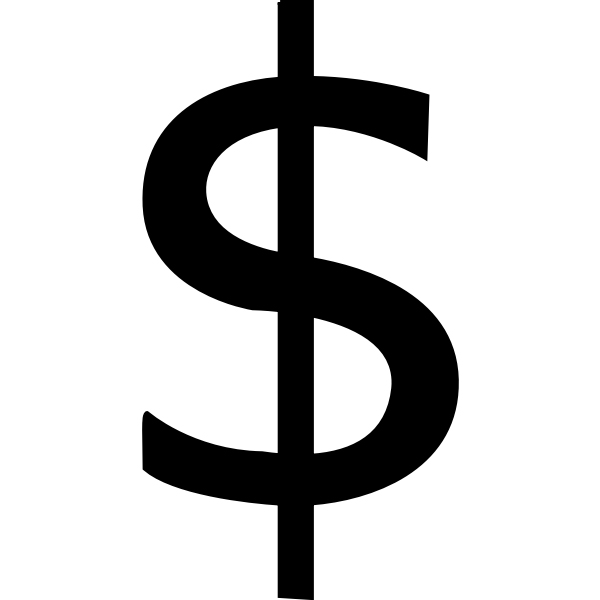 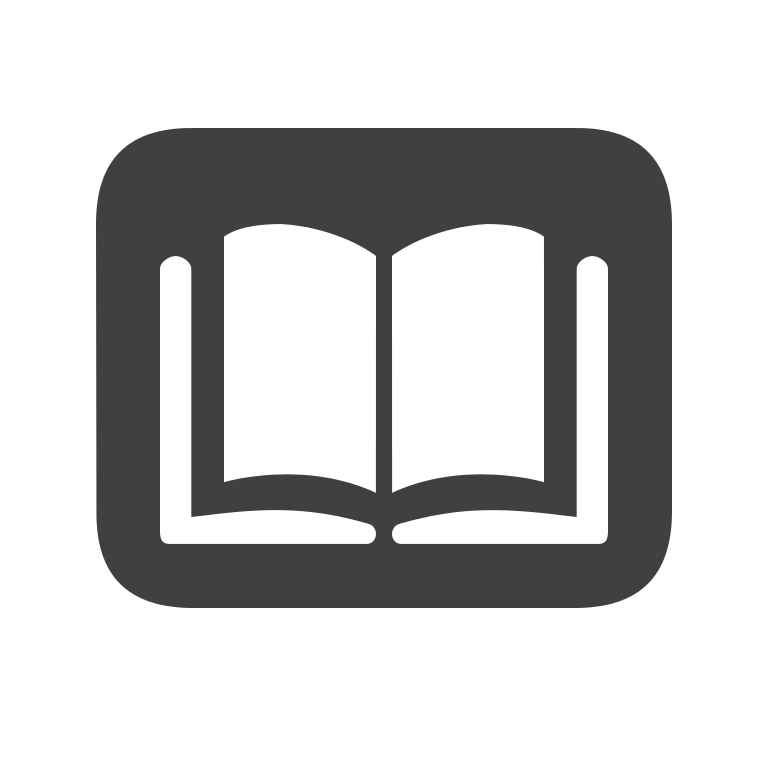 |
WileyPLUS is an online teaching and learning environment that integrates the entire digital textbook with instructor and student resources to enhance both the teaching and learning experiences.
|
Available to ACC courses.
Other units by request.
Request form
|
WileyPlus Techincal Support Page
Instructor Support and Training
Student Register Information Page |
W. W. Norton
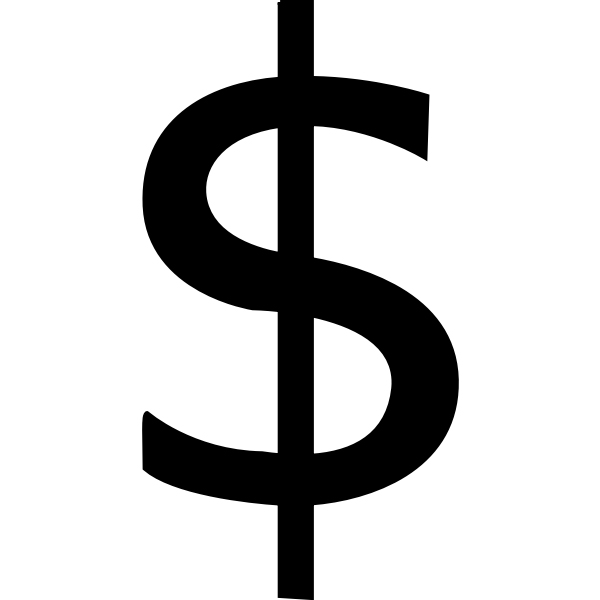 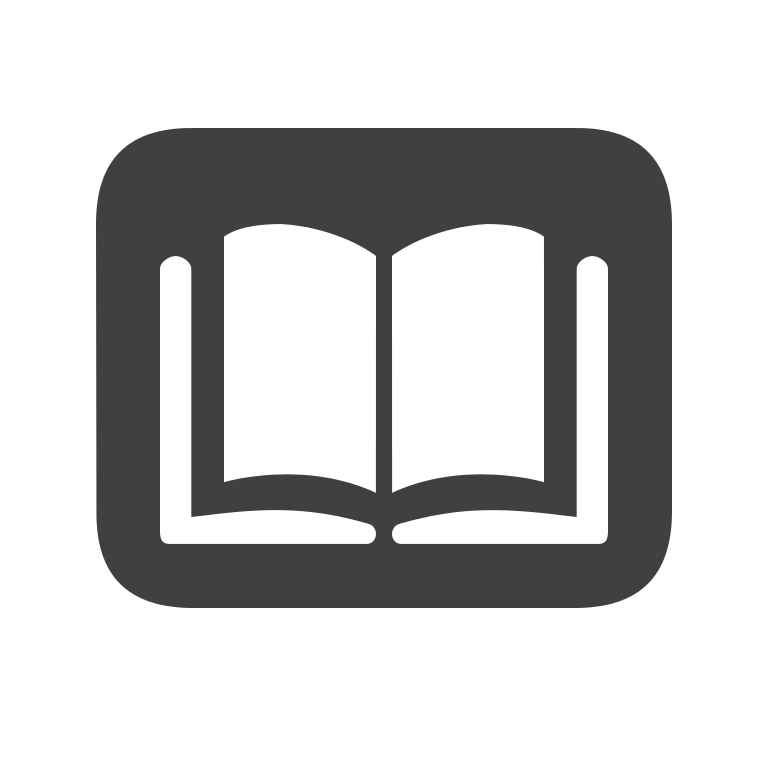 |
W. W. Norton integration with D2L allows instructors to link student resources directly into a D2L course. This makes it easier for students to find and register for their ebook and online homework, and automatically transfers grades from the homework tool to a D2L gradebook.
|
By request
Request form
|
W. W. Norton Getting Started Support Page |
VoiceThread
 
|
VoiceThread is a collaborative communication tool that allows text, audio, video, voice, and annotated communication.
|
University |
VoiceThread Setup Guides
Instructor support:
CTL@depaul.edu
Student support:
Help Desk
VoiceThread's Support Team |
Zoom
 
|
Zoom is a video conferencing tool, that provides one-to-one, one-to-many, and point-to-point connectivity. Users can connect to Zoom meetings from a smartphone or computer application, a web interface, an H.263 telepresence device or room, or a voice-only phone call.
|
University |
Zoom Setup Guides
Instructor support:
CTL@depaul.edu
Student support:
Help Desk |
zyBooks
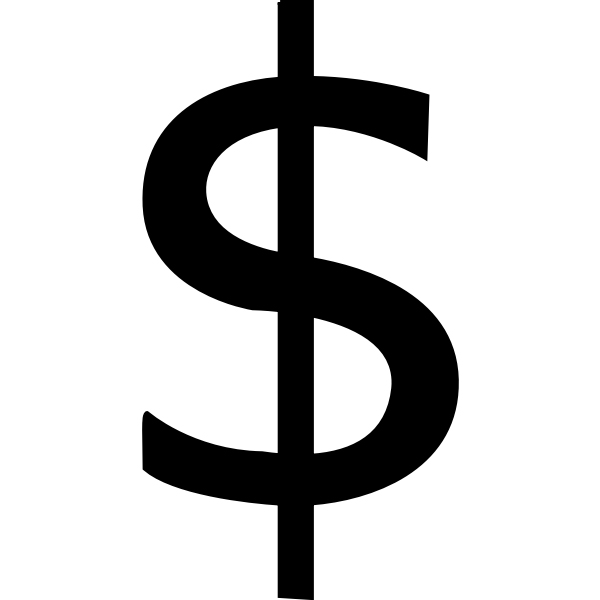 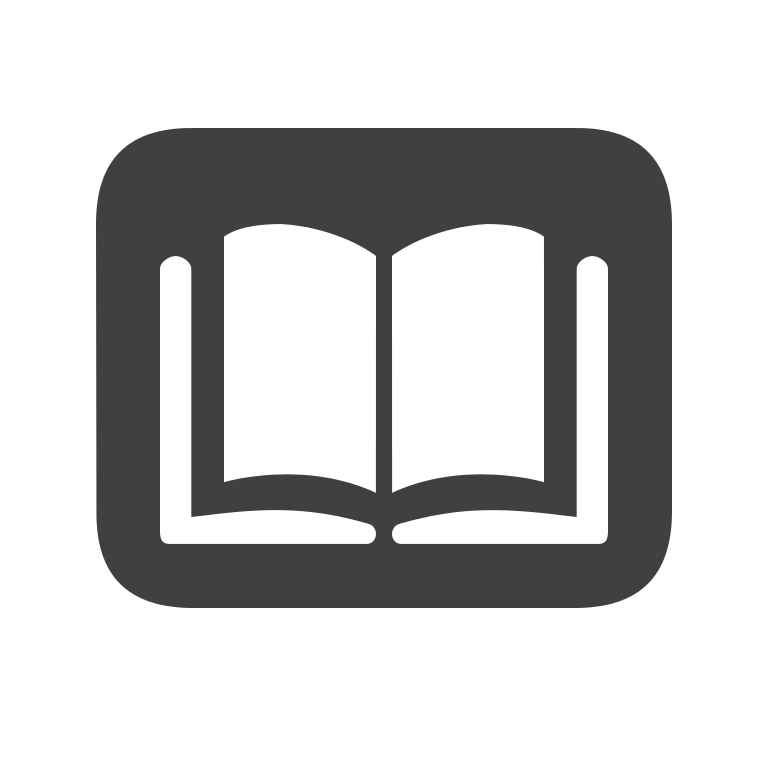
|
zyBooks is an interactive learning platform designed for STEM subjects, particularly computer science, engineering, and math. It provides digital textbooks with interactive elements like animations, simulations, coding exercises, and auto-graded assessments.
|
By request
Request form
|
zyBooks Support Page
Submit a Support Request |